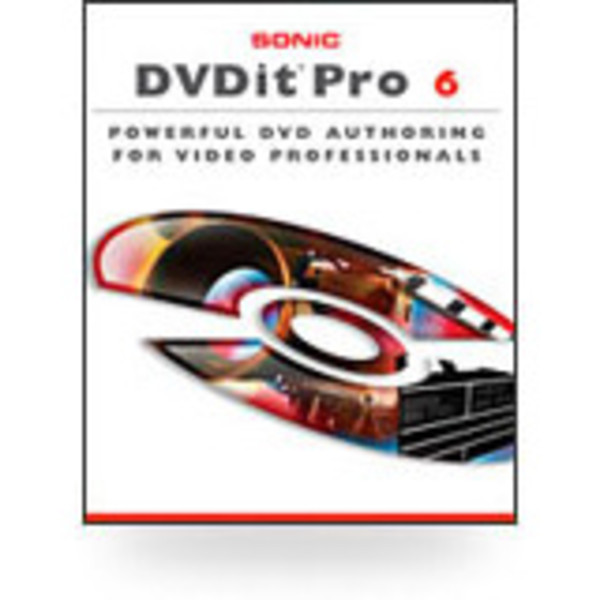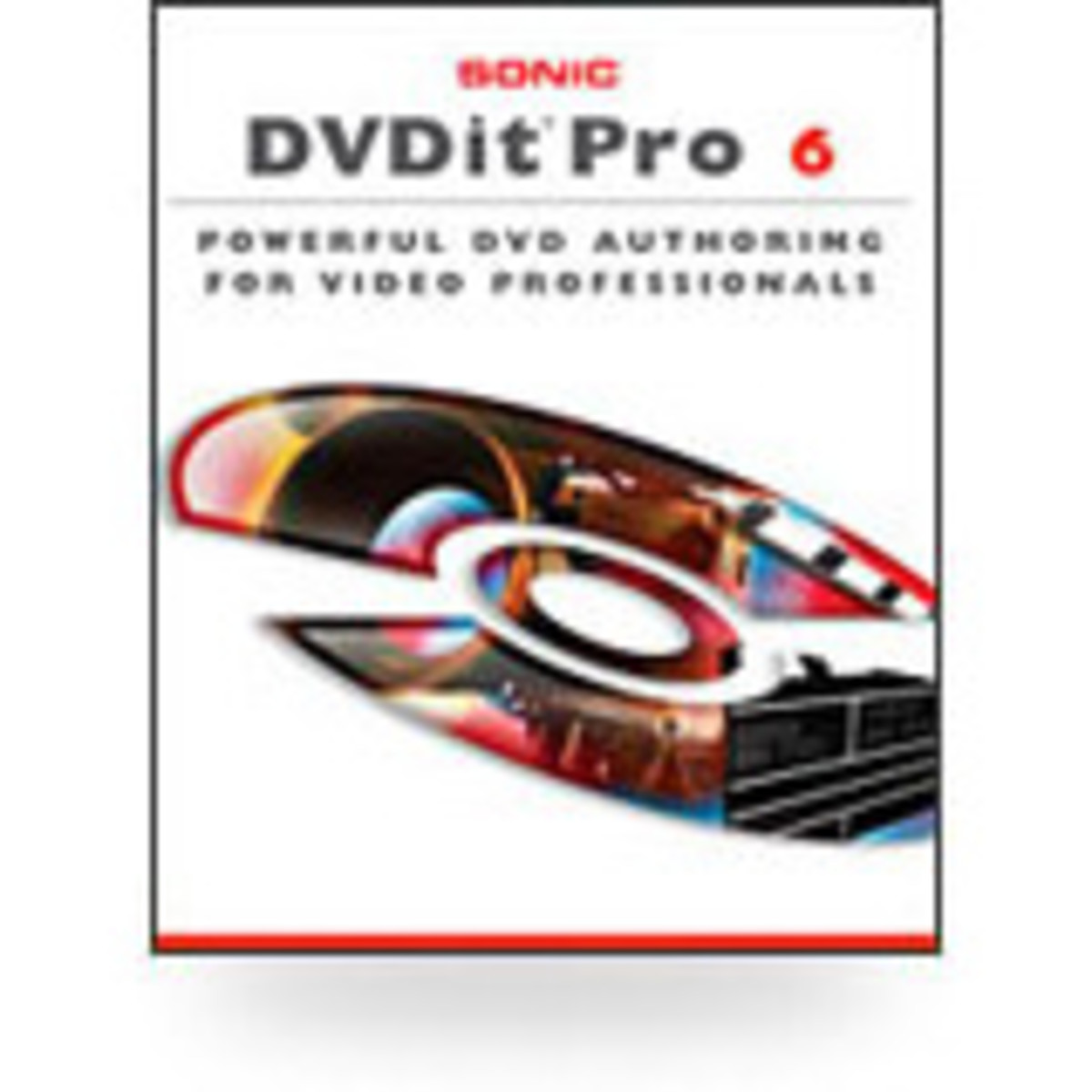Full Description
View Full DescriptionDVDit 6 features a flexible easy-to-use workspace, completely customizable to your individual creative needs. You can create workspace layouts optimized for specific jobs (like movie editing or menu design), or spread things out by taking advantage of the dual-monitor support.
Exclusive eDVD Web and Multimedia Content Integration Only from Sonic!
Deliver web-based content directly into the DVD viewing experience of your audience. Link your DVD menus to Hi-Definition Video, High Resolution Stills, MP3s, Flash, Documents, Presentations, Spreadsheets, Executables or virtually any other type of file.
The new Project Window gives you a detailed view of your entire project at a single glance. You can collapse and expand object views for easy management of complex projects, re-order your slideshows and menu buttons and even build custom playlists on the fly without leaving the window.
Incorporate multiple audio and subtitle tracks in your DVDCreate up to 8 audio tracks and 32 subtitle tracks per movie using DVDit Pro`s powerful movie timeline.
Integrate Professional Subtitle EditingCreate entire subtitle tracks from scratch, or by importing subtitle scripts from third-party applications. Choose subtitle color, font, size, style and position, and apply changes to one or all subtitles simultaneously to instantly conform your subtitles to a consistent look and feel.
Create superior slideshowsFeaturing up to 999 images per slideshow, manual advance, transitions, sequenced audio tracks, and auto-fit images to music.
Personalize your DVDCustomize menu templates or create complete menus from scratch using layered Photoshop files, individual images, buttons, frames, masks and other graphic objects. Color, opacity, rotation, layout, alignment, and distribution tools facilitate detailed customization of graphic elements, while comprehensive text editing tools allow you to design text treatments right on the menu.
Create OpenDVDs or edit your DVDsOpenDVD allows users to create DVDs and edit them later, without going back to the hard disc. Users can update older DVDs created with MyDVD, adding new movies, slideshows, playlists, and more.
**Utilize DVDits advanced controls**Advanced menu and movie controls make DVDit stand out from the crowd. Select movie segments to use as motion menus using the Menu Start and End controls, adjust the relative display time of button sub-pictures in menus, control how your menu backgrounds are scaled, import chapter point information from video editing applications, correct video, audio and subtitle synchronization using DVDits unique "track offset controls," and much more.
Control your DVD behaviorUnlike "cookie cutter" DVD authoring applications, DVDit allows you to control the exact playback behavior of the disc. Set any menu, movie, or slideshow as "first play" and easily create "end-actions" that determine what your DVD displays and when. Sequence all the movies and slideshows on your disc for continuous playback. Create timed auto-play menus that start the DVD without any viewer interaction. With DVDit Pro, you can give every DVD you author its own unique personality.
System Requirements.Intel® Pentium® III 800MHz processor (2GHz Pentium 4 recommended)
Windows XP Professional, Home or MCE Edition, with Service Pack 2
128MB RAM (512MB recommended)
Microsoft Windows Media Player 10.0 or later
DirectX 9.0c
DVD recorder
Color video display adapter with at least 16MB VRAM (64MB recommended)
Monitor supporting 16-bit color at 1024 x 768 minimum screen area (32-bit color and larger screen area recommended)
Windows-compatible sound card
10 GB free hard disk space (20 GB or more recommended).
QuickTime 6.5 software recommend
An Internet connection is required for one-time product activation, registration, and product updates.
| Reviews of our service
View all