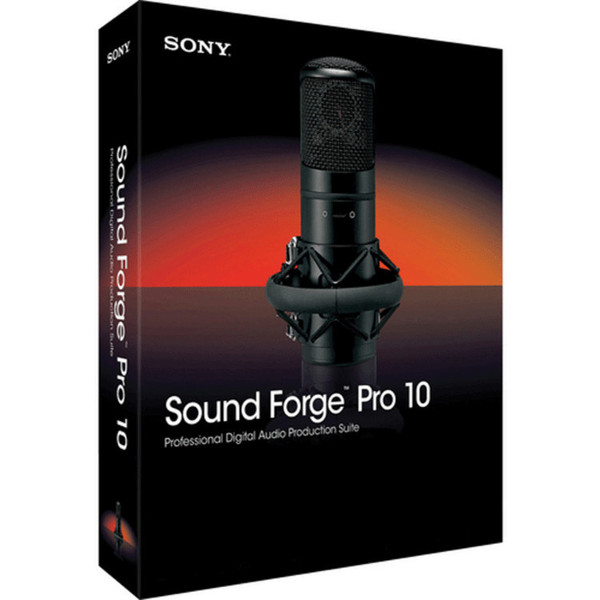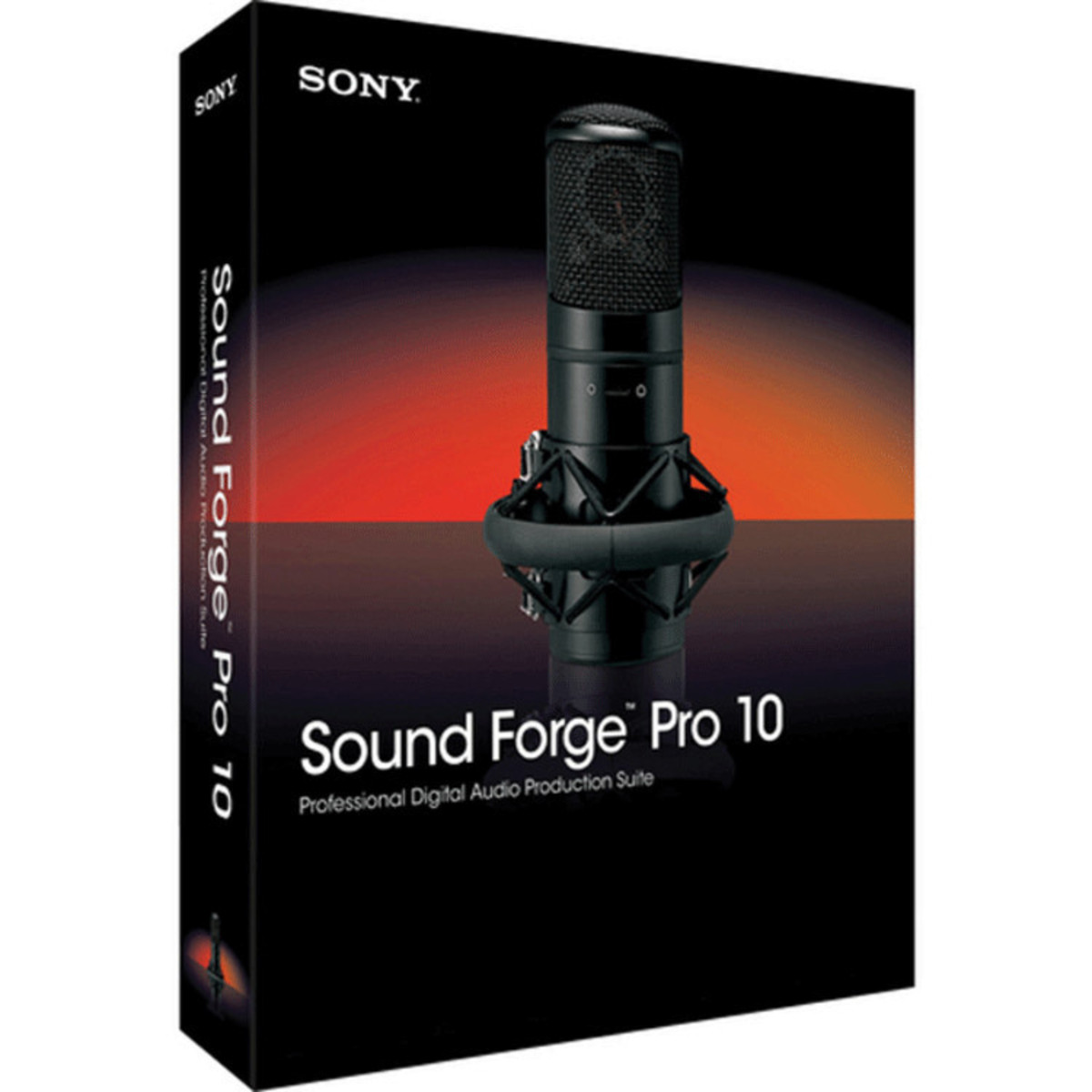Key Features
- Sony Creative Sound Forge 10 - General SITE Licence
- Minimum Quantity 5 Users
- All-in-One Production Suite
- Mono, Stereo and Multi-Channel Files
- High-Resolution Audio Support
Product Ref: 39556
Full Description
View Full DescriptionNew features in Sound Forge Pro 10 include precise event-based editing, integrated disc-at-once CD burning, musical instrument file processing, and pristine audio conversion and time stretching. The Mastering Effects Bundle 2, powered by iZotope and over 20 DirectX audio effects allow for removing noise and restoring audio. Stereo and multi-channel file editing and processing is available, along with multi-channel capable spectrum analysis.
User can accurately monitor audio levels using VU meters for RMS playback and recording, and use the record timer and threshold-based recording for various tasks. Support for exporting multiple forms of professional standard video file formats makes Sound Forge Pro 10 software the tool of choice for multimedia professionals. Additionally, the software provides rock solid stability and a clear workflow, along with high-resolution 24-bit/192kHz audio support and a fully customizable user interface.
WHAT'S NEW IN SOUND PRO 10?
Floating Window Docks: Sound Forge Pro 10 software includes enhancements for customizing the layout and positioning of the traditional Sound Forge workspace. Dock and group windows within the Sound Forge interface, customizing the environment to fit the way you work
Customizable Window Layouts: Design Sound Forge Pro 10 editing environments to maximize your productivity. Create and save multiple interface layout configurations for single- and dual-monitor systems. Easily recall a window layout for specific editing tasks including audio editing, CD layout, multichannel file editing, and more
Default Fade Types: Set the default wet/dry mix and fade in/out curves that will be used when editing audio files, providing a more efficient workflow during an editing session
Tabbed Browsing: With Sound Forge Pro 10 software, you can group maximized data windows together and easily browse them via tabs, increasing speed and efficiency when editing multiple audio files
Custom Selection Grid Lines: Creating loops from existing material is now easier than ever. Use grid lines to visually divide audio selections into equal parts based on time signature for more efficient and accurate edit
Interactive Tutorials: Spend less time learning and more time editing and mastering using the new integrated tutorials in Sound Forge Pro 10 software. These tutorials provide walkthrough demonstrations of common features and functionality, including DAO CD burning, vinyl recording and restoration for easy analog to digital conversion, and more
GENERAL FEATURES:
Gracenote CD Album Identification: Sound Forge Pro 10 software supports the Gracenote MusicID Media Recognition Service. When extracting audio from a CD, you can view information including track title, artist, and also submit song information.
Regions List and Playlist Windows: The Regions List and Playlist windows have features for fast in-place editing and sorting. Quickly edit regions by typing new values in the Name, Start, End, or Length fields.
Media Explorer with Automatic Previewing: Quickly and easily find, preview, and open media files using the Media Explorer window. Drag files and regions from the Explorer into the workspace or onto another open file for easy pasting, mixing, or crossfading. Explore audio files on a CD-ROM and extract automatically by dragging from the Explorer into the Sound Forge workspace.
ACID Loop Creation Tools: Create your own music loops for use in ACID software. Display and edit ACID .wav file properties including tempo and root note, finely edit audio clips and shift selections to get the sound you want. When you create a loop, the information you set is embedded in the file, so your loops will change tempo and pitch-shift along with your ACID project.
Audio-for-Video: Software supports multiple video formats including AVI, WMV, and MPEG-1 and MPEG-2. Precisely synchronize audio and video frame by frame. Includes MPEG-2 templates for writing HDV-compliant files at both 720p and 1080i resolutions, and AVI templates using the CineForm CFHD codec for 720p and 1080i intermediate renders. Also included are templates for encoding WMV 720p and 1080p.
Dolby Digital AC-3 Export: Use the software to export multi-channel files in surround AC-3 format using the included Dolby Digital AC-3 plug-in.
RECORDING & PLAYBACK:
Multi-Channel Audio Recording: With Sound Forge Pro 10 software, you can record multi-channel audio when using multi-channel sound devices. Each audio stream can set to a particular channel, and be edited in the Sound Forge interface just like a stereo file.
24-bit, 32-bit/64-bit Float/192kHz Support: Software supports full resolution 24-bit/32-bit 192kHz files for the ultimate in audio fidelity. Capture the subtle overtones and nuances of instruments, vocals, and effect changes that 24-bit audio provides. With Sound Forge audio software you can import, save, and even record to this resolution if using supported hardware.
Automated Time-Based Recording: Items may be scheduled to record on a recurring basis. Choose start time, duration, and end time. Items may be scheduled to record on minute, daily, or weekly timeframe.
ASIO Driver Support: Use low-latency ASIO drivers, providing faster, professional results, and support of additional sound cards. With ASIO, it's possible to monitor the program's output in near real-time so you can hear (for example) any clipping that occurs in the converters feeding Sound Forge software.
VU Meters: Accurately determine RMS volume levels and provide greater perceived loudness control when mastering audio projects.
EDITING & WORKFLOW:
Graphical Fade Curves: Perform quick and easy graphic fades, fade-ins, fade-outs, and crossfades. Fast, slow, smooth, sharp, and hold fade types are available in the Graphic Fade, Pan/Expand, Pitch-Bend, Envelope, and FM Synthesis dialogs.
Multi-task Background Rendering: Work on one file while Sound Forge Pro 10 software processes another in the background.
Drag-and-Drop Editing Between Channels: Editing functionality has been enhanced to allow you to drag and drop selections of a file for pasting and mixing between channels, allowing for faster editing.
Waveform Volume and Pan Envelopes: Provides Volume and Pan Envelopes that let you visually add precise changes in your audio file over time for easier mixing.
Multi-Channel File Editing and Processing: Open, edit, and save multichannel files just like stereo files. Those who need to edit files from the XDCAM, multichannel field recorders, and surround mixes can work on the multiple channels within a single file at the sample level.
Customizable Keyboard Mapping: Easy to set custom key commands for frequently used processes.
Real-Time Editing and Processing: Edit files non-destructively in real time at the sample level and hear your changes immediately.
TOOLS & EFFECTS:
SYSTEM REQUIREMENTS:
- 1GHz processor
- Windows XP (SP2 or later) or Vista (SP2 or later)
- 512MB RAM
- 350MB hard-disk space for program installation
- Windows-compatible sound card
- DVD-ROM drive (for installation)
- Supported CD-recordable drive (for CD burning)
- Microsoft DirectX 9.0c or later
- Microsoft .NET Framework 2.0
| Reviews of our service
View all