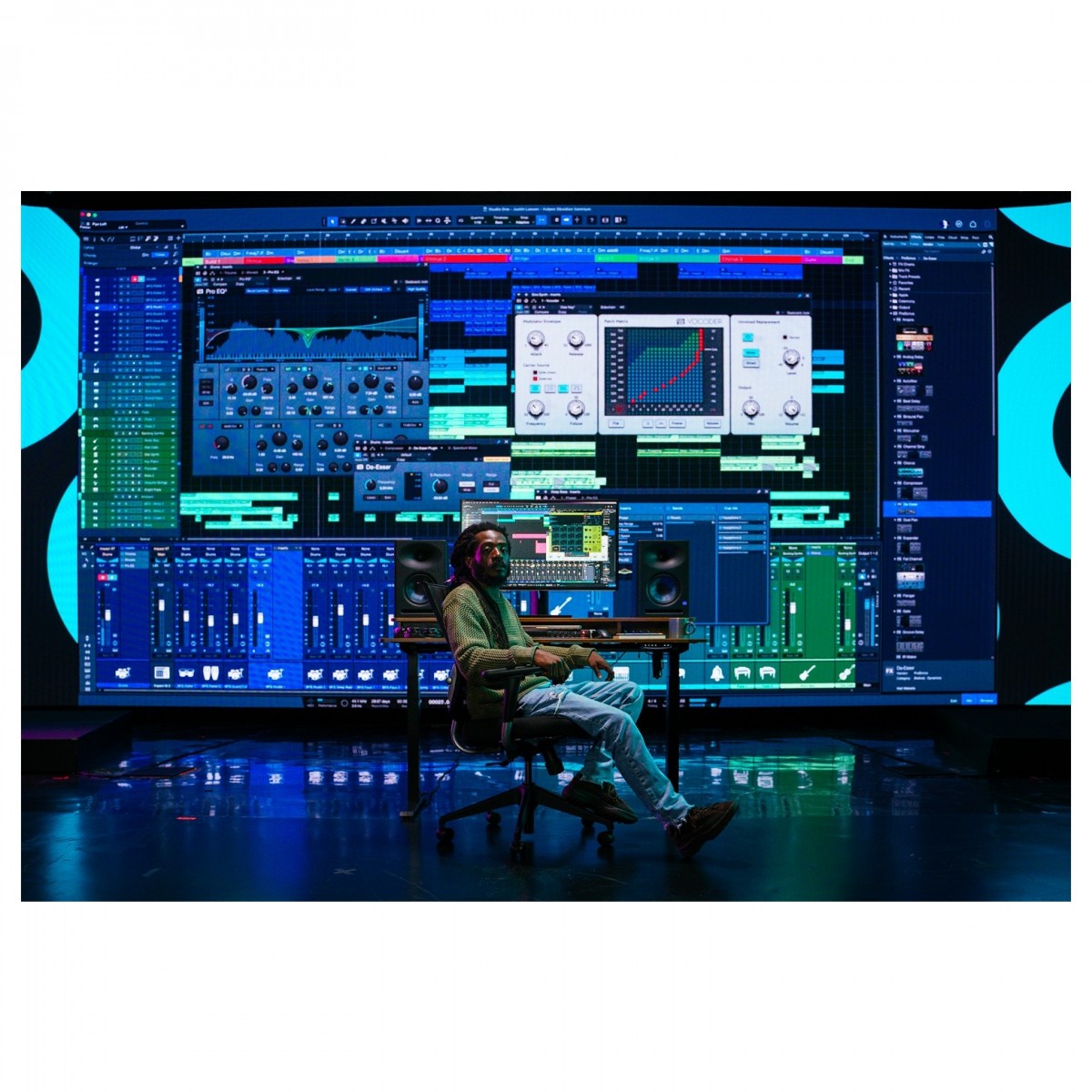This product is currently unavailable for delivery to your country
Key Features
- The complete DAW for recording, producing, mastering, live performance and audio to video
- Intuitive, customizable work environment with industry-leading drag-and-drop functionality
- Includes new and improved plug-ins including De-Esser and Vocoder
- Advanced integration with PreSonus Sphere for sharing and collaboration between users
- Immaculate sonic fidelity with 64-bit, up to 768kHz audio resolution
The PreSonus Studio One 6 Artist to Professional Upgrade (all versions) is the next evolution in DAW software for audio production, live performance and audio to video editing. The only DAW that lets you compose, record, produce, mix and master all in one intuitive platform, PreSonus Studio One 6 Artist to Professional Upgrade (all versions) lets you create with complete freedom. Employing the signature customisable environment with drag-and-drop functionality throughout, PreSonus Studio One 6 Artist to Professional Upgrade (all versions) makes creating music accessible to users of all abilities but most importantly, fun and easy. Whether you're a producer looking to create killer beats using Scratch Pads for unrivalled workflow speed, a live performer looking to have complete control over your preset switching using the Show Page view or mix and master your client's work with the onboard plethora of stunning plug-ins and virtual instruments, PreSonus Studio One 6 Artist to Professional Upgrade (all versions) makes life easy for creators.
New to Studio One 6, PreSonus have included a complete suite of native FX plug-ins including the all-new De-Esser and Vocoder along with a host of improvements and upgrades to existing plug-ins. The new plug-ins included combine with the newly designed Track Presets functionality, allowing you to store all aspects of your track or channel for instant recall in future projects, making it ideal for producers and mixers to maintain consistency through different sessions. Saving time in the studio has just got easier with the newly designed Smart Templates. Providing you with a pre-made session with a range of essential tools for different production purposes from mixing stems, setting up a live show and even mastering, PreSonus Studio One 6 Artist to Professional Upgrade does the hard work for you.
Not limited to audio production purposes, Studio One 6 Artist to Professional Upgrade features the new Global Lyrics Support system, enabling you to add lyrics to scores, productions and live performances. Additionally, audio to video is now supported with the all-new Global Video Track. Powered by drag-and-drop functionality, the Global Video Track editor can host an infinite number of reels for feature-length editing with a dedicated sub-track for your audio which lets you use the full mixing power of Studio One 6 Professional. All packed in an entirely customisable workspace, PreSonus Studio One 6 Artist to Professional Upgrade (all versions) is designed with you in mind, letting you take your idea from concept to reality without any creative boundaries.
Product Ref: 240298
Full Description
View Full DescriptionCreate without boundries
The only DAW which gives you everything you need to produce, mix, master, export and record in one solution, Studio One 6 Professional is the new benchmark for what a DAW can do. Making the art of music-making applicable, quick and easy for users of all abilities, Studio One 6 Professional lets you create killer beats, edit live recordings, add audio to video, perform live and much more in an intuitive and user-friendly format.
Only Studio One 6 features harmonic editing for both audio and MIDI files and enables you to experiment with chord progressions without any music theory required using the Chord Track - a producer's dream come true! Compose with award-winning notation software, add audio to film and overlay lyrics for optimised workflow. Master entirely albums seamlessly and take your show to the stage. Discover an ever-expanding collection of plug-ins and virtual instruments and unlock your true sound, all with PreSonus Studio One 6.
Supercharge your workflow with drag-and-drop functionality
What was once the invention of PreSonus has now become widely adopted across many other DAWs, Studio One 6 offers an intuitive drag-and-drop workflow for just about everything you could need to produce. Whether you're a novice or seasoned veteran, drag-and-drop makes every producer, musician and creator's life easier. From adding effects through the innovative Browser section, copying FX chains from one track to another and copying tempo maps to aligning tracks in your project, Studio One 6 Professional can streamline your workflow to help you achieve your goals faster than ever before.
From the studio, to stage to livestream
Contemporary producers and musicians are often be employed in numerous aspects of the recorded music field. That's why with Studio One 6 Professional, you can take your work from the studio to stage and design a customised workflow and setlist to incorporate a mix of live instruments, pre-recorded tracks and virtual instruments. Each track within your setlist is given its own unique backing tracks, instruments and plug-in chains that can be imported directly from the original project file and the ability to create new patches on the fly with zero noise and interference is key to crafting the perfect sound for the stage. Quick navigation between songs within your setlist is afforded through the Performance View, making it ideal for live performers or livestream professionals looking to quickly change settings to match the performance.
In-house mastering without the complication
Now that you have finished your project, it's time to get it mastered, but don't send it off to someone else, take charge of it yourself! Studio One 6 Professional houses everything you need to add the final touches to your track, to ensure it meets broadcasting requirements and even allows you to upload to partner websites for publishing directly.
Importing your tracks to your mastering session could not be easier as Studio One 6 Professional can automatically link your sessions together to extract the most recent song file to import into your mastering session. This ensures your confusing naming system won't make you pick the wrong track again. A host of high-quality, integrated plug-ins lets you add the finishing touches to your track or use your favourite third-party plug-ins to do this for you. When complete, export your mastered file in a range of formats with one click, from FLAC, WAV, DDP, MP3 and more, you can ensure that broadcast requirements will be met without multiple exports.
Smart controller integration
Compatible with your favourite tablet, Studio One 6 Professional lets you take control of all the major parameters, wirelessly! Whether you're on stage checking levels in a mix, setting up a livestream or working in the recording booth in your studio, you can wirelessly control the mixer features, plug-in settings, recording functionality and much more without ever touching your mouse and keyboard.
The smart way to begin your session
A DAW that works with you on what your creative goals are, Studio One 6's Smart Templates provide a selection of functions and tools for your task that day. Whether you're looking to record, mix stems, master your album, edit audio to video or even set up a live show or even produce a podcast in one click, PreSonus Studio One 6 does all of the hard work for you. Enjoy your creative process without creative barriers getting in the way. The Smart Templates are extremely flexible and customisable, offering the opportunity to import all of the required media that you need, from MIDI files, video and audio, you can drop these in place using the innovative drag-and-drop functionality that runs throughout the DAW. Templates are a completely unique experience that combines pre-configured tracks and channels with a customized user interface that displays only needed features as well as automatic download of required content.
Start your day the right way
Not only does PreSonus Studio One 6 offers powerful Smart Templates to get up and running quickly, but managing your project has now become easier as well. The Start Page has been revamped for Studio One 6 Professional, allowing you to organise your tracks, shows and projects into concise folders with all the associated files in one convenient location. Whether you're adding tracks to an album folder or working with multiple artists across an array of genres and styles, you can create unique profiles for each project, encompassing embedded ID3 tags with the artist's name, genre, website and image all in one place ready for mixdown.
See only what you need
Putting the power back into your hands, Studio One 6 provides you with all of the tools to complete your day-to-day work, but this doesn't mean you will need them all at once. Avoid having too many unused features, tools and menus on your interface for the job at hand and using the smart Customisation Editor, you can easily show or hide nearly every tool and function within the DAW to fit your requirements. What's best of all, each customisation can be saved and recalled at will to be used again and again in a variety of different projects and sessions to provide jumping-off points to spark your imagination.
Never forget your lines
Undeniably one of the most important aspects of any music project is the lyrics. With Studio One 6 Professional, you can add lyrics to your scores, songs, productions and even live performances with the all-new Global Lyrics Track. Regardless of whether you're creating guidelines for other musicians in the band on stage or simply using the tool to jot down your vocal inspiration when listening to your project, the Global Lyric Track provides a sleek solution to avoid ever losing your handwritten lyrics again.
MIDI compatible, the guide lyric track can even be mapped to your Score or Piano view syllable by syllable or word by word to match with the rhythm and melody of your track with ease. Provided with a variety of fonts and sizes with a huge range of alignment options, this is perfect for songwriters and live performers of any style and genre.
Audio to video
Take your video content to the next level. Whether you're getting into audio for film, game and TV productions or simply content creating for streaming websites, Studio One 6 Professional provides an intuitive solution for audio to video. Using the familiar drag-and-drop system that features throughout the DAW, you can add video clips by dragging them to the timeline for editing and aligning to your project.
Providing you with the essential tools for video editing, you can cut, copy, paste, slip edit, lock into place, ripple and duplicate your video files to match with your audio more closely for professional-looking content. Capable of holding an infinite number of video clips, the timeline makes it easy to edit multiple reels together in a single session, making it ideal for feature-length projects with several edits.
Integrated with the mixing possibilities within the DAW, the Global Video Track offers a dedicated sub-track for your audio, complete with plug-in mixing capabilities and routing. Export your video when you’re done in Quicktime, MPEG-4, or M4V with all the same audio export flexibility Studio One provides.
Instant recall of your settings across projects
New to Studio One 6 Professional, workflow efficiency is taken to a whole new level for producers, engineers and musicians with Track Presets. Storing every aspect of a given track, channel or even multiple channels and tracks, the new Track Presets take a snapshot of a wide variety of parameters and setting across the Arrangement and Mixer tabs for future recall in any session. Track parameters include track delay, time-stretch, chord following and assigned instrument/preset. Channel parameters include volume/pan, inserts, internal routing, send assignments, I/O routing and even the track icon, name and colour. Ideal when working with an artist across multiple projects, you can instantly recall the exact settings used on certain tracks to create consistency across a project.
Advanced collaboration with PreSonus Sphere
An incredibly powerful feature within Studio One 6 Professional, the PreSonus Sphere lets you archive sessions and invite others to collaborate remotely. New sharing options are integrated directly into the DAW to help invite others who aren't even Studio One users to work with your projects for a collaborative effort to get the best from your projects.
New and improved plug-ins and virtual instruments
Essential for audio production, Studio One 6 Professional provides you with two new plug-ins for your to reach your creative potential alongside a range of improvements to existing virtual instruments and plug-ins to offer more functionality and flexibility.
New to Studio One 6 Professional is the De-Esser plug-in. Tame vocal sibilances and other harsh, high-frequency sounds in a streamlined and intuitive plug-in. Boasting narrow and wide shapes for the reduction band as well as gentle (-6 dB) or full (-48 dB) range gain reduction, you can tame everything from harsh sibilance to unwanted electrical disturbances with ease.
A new Vocoder has been included with Studio One 6 Professional, expanding the range of creative plug-ins available. A creative powerhouse like no other, you can combine two input signals simultaneously to create an entirely new sound. Transform your voice into a unique synth effect, classic robotic vocal effect or more.
Virtual instrument sidechain support
Traditionally only available for FX plug-ins, Studio One 6 Professional now features external sidechain support for VST and AU virtual instruments. Now having access to any audio track in your project using the side-chain input, you can conveniently route from the destination or source with AUX channels supported.
Advanced mixer techniques
Studio One’s Console supercharges mixing with the new Fader Flip. Control FX/ Bus sends, sidechains, and Cue Mix sends all from the main faders. Fader Fip is easy to access, too. Just right-click on the desired send and select “Flip.” Now the entire send mix for the selected bus can be controlled from the channel faders. Unassigned channels can be hidden from view or activated as needed.
In addition to the Fader Flip functionality, PreSonus have introduced the newly-developed Channel Overview functionality. Providing you with a single, consolidated view of all channel parameters including everything from Cue Mix, sends and inserts on each channel. Ideal for editing the sound of any one channel across multiple plug-ins without needing to open a dedicated plug-in editor.
Features
- The only DAW that lets you compose, record, produce, mix, master, video edit and perform all in one comprehensive workstation
- Intuitive and entirely customisable workflow, interface and environment with drag-and-drop functionality
- Unlimited audio and MIDI tracks
- Get up and running quickly for recording, beat making and mastering with Smart Templates
- Powerful Arranger Track offers easy ways to remix tracks and loops all live
- Includes a suite of 39 native plug-ins including the all-new De-Esser, Vocoder and a host of improvements to existing plug-ins
- Five powerful virtual instruments include Impact XT drum sampler; Presence XT virtual sample-player; Mai Tai polyphonic analog modelling synthesizer; Mojito monophonic subtractive synthesizer; and Sample One XT live sampler and sample editor
- Create loops and drum grooves easily with step-sequencer-style Pattern Editor
- Chord Track manipulates audio and note data of any or all tracks for Harmonic Editing and song prototyping
- Shape the sound of your mixer using the Console Shaper to emulate the sound of classic hardware consoles
- View tablature and notation through the award-winning Notion software built into the Score View
- Sound Variations make it easy to manage articulations for complex orchestral libraries with dynamic mapping for EastWest Opus, Vienna Symphonic Library Synchron Player products, UJAM instruments, and more
- Integrate Studio One 6 to live performances and use pre-recorded assets for the live show
- View and visit online Cloud Services including PreSonus Shop, PreSonus Exchange, PreSonus Sphere and SoundCloud directly in the software
- 64-bit audio resolution and up to 768kHz sampling rate capabilities offer pristine sound quality
- Compatible with ASIO-, Windows Audio-, and Core Audio-compliant audio interfaces
- Automatically link the latest song files with Mastering projects using Project Page
- Integrated mastering suite with automatic mix updating, DDP, Redbook CD burning, and direct upload to SoundCloud and PreSonus Sphere options for digital release
- Create a customised user interface, hiding or displaying every function to your requirements
- Global Lyric Support allows you to add your lyrics to scores, productions, live performances and songs
- All-new Global Video Track offers comprehensive video editing capabilities with drag-and-drop functionality
- Store every aspect of a single or multiple tracks together for instant recall in future sessions
- Advanced collaboration with PreSonus Sphere offering convenient sharing options and built-in sync options
Specifications
- Operating system:
- Mac: macOS 10.14 or higher (64-bit only)
- Windows: Windows 10 (64-bit only) or Windows 11 (64-bit only)
- Processor:
- Mac: Intel Core i3 or better (Native support for Apple Silicon)
- Windows: Intel Core i3/AMD A10 processor or better
- RAM: Minimum 4 GB RAM / Recommended 8 GB or more
- Resolution: Monitor with 1366 x768 resolution (Retina display recommended)
- Disk space: 40GB
- Activation: Internet connection (needed for installation, activation, and Cloud, Shop, and Exchange integration)
- Upgrade: Requires a registered version of previous PreSonus Studio One Artist versions to upgrade
- Product code: S16 ART-PRO UPG
| Reviews of our service
View all