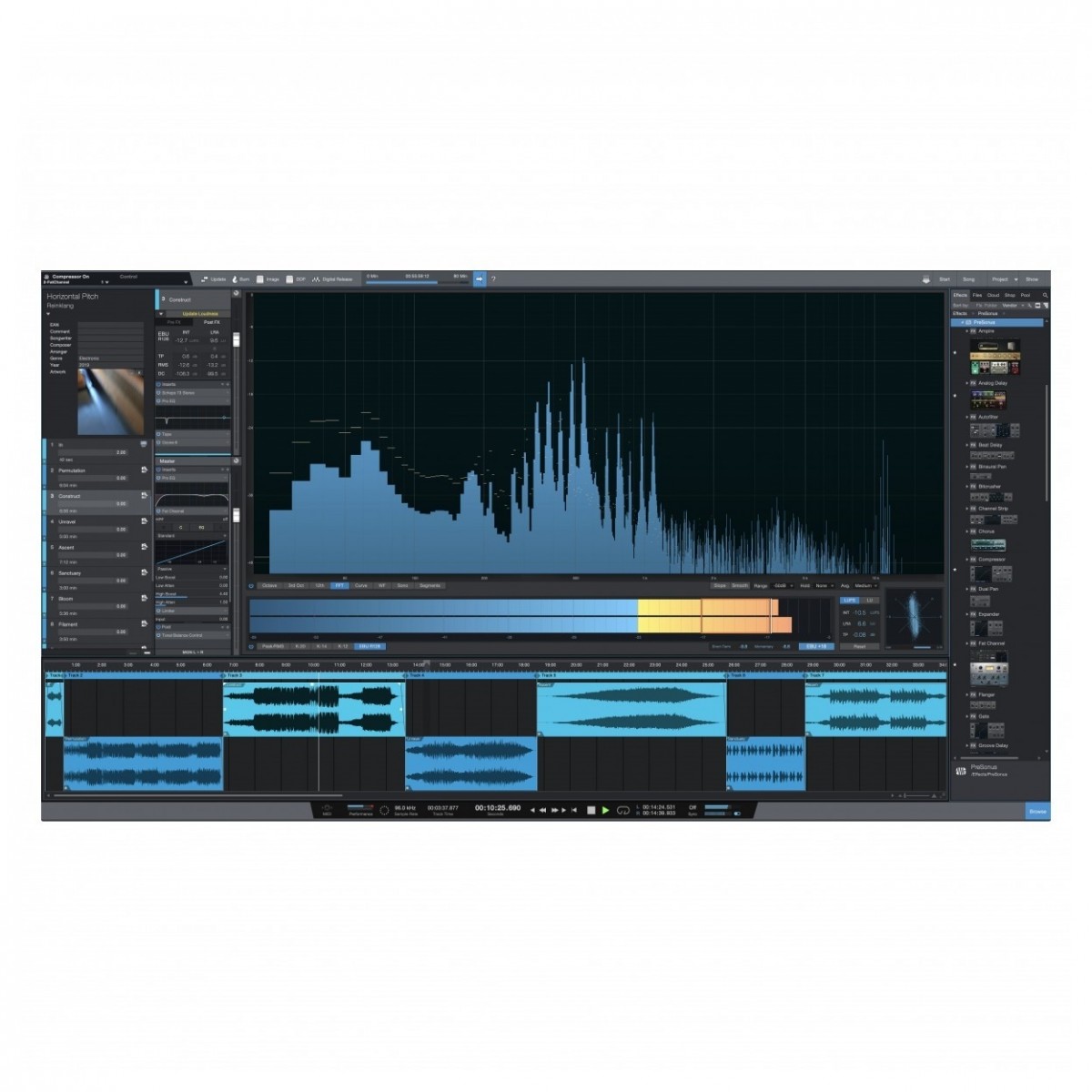This product is currently unavailable for delivery to your country
Key Features
- Upgrade to the latest DAW for engineers, artists, and producers
- Emulate the sound of iconic consoles with Console Shaper
- Highest sound resolution available on the market with 64 bit / 384 kHz conversion
- Handles everything from conception to distribution
The ultimate DAW for the professional. PreSonus Studio One 5 Professional provides you with all the tools necessary to perform, compose, record, produce, mix, and master in a comprehensive package. Just as comfortable in-the-studio as it is on-the-road. PreSonus Studio One 5 Professional will revolutionise your workflow and change your approach to both production and performance.
Innovative arrangement tools allow you to easily experiment with song arrangement and structure. The capability to drag and drop items speeds up your workflow, ensuring a second of creativity isn't lost. Studio One 5 Professional also features Score View, PreSonus' renowned, award-winning notation application. You'll be able to effortlessly create and export sheet music for session musicians in real-time. Long gone are the days of writing scores by hand.
Exclusive to Studio One Professional 5, the Show page allows you to take pre-recorded tracks and integrate them into your live performance. You'll also be able to play virtual amps, free from latency, as well as incorporate your favourite native plugins to achieve the sound that you desire. Without compromise. Studio One 5 Professional is unlike any other DAW.
Please Note: This upgrade is for owner's of a Studio One 5 Pro (Version 1 - 4) looking to upgrade to the latest version. This product comes in the form of a digital download code that will be sent to your email for activation.
Product Ref: 176319
Full Description
View Full DescriptionThe best just got better with Studio One 5.5
Studio One 5.5 is the newest update to the award-winning DAW, introducing all-new project page features, strum note pattern and draw chord stacks and a whole host of new features to improve your workflow and optimise your Presonus experience live and in the studio.
Track automation in the Project Page is now possible allowing you to take full control of your track and automate aspects including master volume and plug-in parameters. Automation will change the way you work with tracks either in real-time with your mouse or controller or using the powerful tools you're already familiar with in PreSonus Studio. New Clip Gain Envelopes enable you to fix gain issues while mastering, negating the need for compressor or limiter plug-ins and the new Listen Bus means you can monitor through separate outputs without affecting your master output resulting in a vastly improved workflow. You'll also be able to reduce processing power through the Track Transform feature that allows you to create rendered files with all effects and automation parameters included.
PreSonus has also added enhanced features to keep your creative spark alive, including the ability to create strum patterns by simple dragging of notes in a chord stack, making rhythmic embellishment easier than ever! You can now also drag and drop MIDI files to the Chord Track to extract chords allowing you to prototype songs and audition your ideas.
To further improve your mixdown process, PreSonus has included a feature that allows you to export in multiple formats at once, even allowing for different settings and without extra rendering time being added. In addition, you can also select the Loudness setting for digital release so your tracks are optimised for whatever streaming service or digital platform you want to upload to.
Drag and drop philosophy
Studio One was the first DAW to incorporate the drag-and-drop workflow that continues to be a key feature in the latest version. Whether you're using loops, MIDI instruments, plugins, or even presets. Absolutely anything can be dragged into your session from the DAW's revolutionary browser. This is ideal for allowing you to focus on what's most important, the music. You'll no longer have to break away from your creative vision in order to navigate through a sea of mundane, unnecessary menus. Feel free to copy FX chains over from another channel, and even switch MIDI to audio, and audio back to MIDI. Working in the box has never been so easy thanks to Studio One 5 Professional.
21st century composition
PreSonus fully understand the wants and needs of their demographic. They recognise that modern composers need the latest and greatest electronic sounds, whilst also having access to conventional scoring applications. That's why PreSonus has taken the best aspects of their renowned software, Notation, to be included in Studio One 5 Professional.
Notation allows you to view multiple staves simultaneously in order to work on voicing. The inclusion of the score symbol palette allows you to increase or decrease dynamics, as well as, adding tremolos, trills, and much more at any stage in the process. You are also able to adjust your musical editor view on a track by track basis to suit your every want and need. This is a unique tool, not common in the digital domain.
The sky's the limit
When composing and arranging, you want to be able to try out every idea possible. Thanks to Studio One 5 Professional, every avenue is yours to explore. Long gone are the days of monotonous transposition, cutting, and pasting in order to flesh out an arrangement. Scratch pads allow you to test your ideas instantly. Use these to make moving sections as easy as moving individual tracks. Stand out from the crowd. The included virtual and multi-instruments allow you to be innovative, creating sounds that are wholly unique to you. Thanks to the inclusion of auxiliary inputs, you can now incorporate your favourite hardware synths, rhythm machines, and groove boxes into your productions. Give your old toys a new lease of life!
Hybrid approach to mixing
The vast suite of redesigned plugins will give your approach to mixing a whole new lease of life. Plugins with input drives now offer a State Space-modelled analog input. This is ideal for allowing you to create the right amount of saturation, allowing your virtual instruments to cut through the densest of mixes with minimal processing required.
Studio One 5 Professional's inclusion of the ground-breaking Pipeline XT ensures can use your trusted collection of highly-sought-after analog signal processors as easily as plug-ins. By using the channel editor, you can take your mixes to the next level, creating complex effects chains to process your audio. Splitter mode allows you to run various plugins in parallel. This is great for adding power and presence to your work. You'll be in awe of the Mix Engine FX. It provides you with State-Space models of iconic consoles to add unique artifacts, colouration, analog noise, and saturation to your mixes. Achieve the magic of analog hardware in the box - minus the hefty price tag for its upkeep and maintenance!
An audiophile's dream
Audiophiles will rejoice with the latest version of Studio One 5 Professional. The DAW now supports the ability to record in 64-bit floating WAV format. This is the ideal recording format for audio interfaces using 32-bit converters. The quality of the recording amounts to 64-bit/384 kHz, making Studio One the highest resolution DAW on the market. If you care about the quality of your audio choose Studio One 5 Professional.
Perform with total expression
Studio One 5 Professional now provides support for note controllers, guaranteeing more expression when programming software instruments and orchestral packs. This allows you unparalleled manipulation over individual notes and even multiple aspects if necessary.
Features
- The only DAW that lets you compose, record, produce, mix, master, and perform all from a single, intuitive application
- Use your recorded assets to bring your studio sound to the live show; play virtual amps live; sequence and re-arrange your Set list
- Intuitive single-window work environment with quick and easy drag-and-drop functionality and multi-touch support
- Unlimited audio and instrument tracks, advanced automation features, virtual instruments, buses, and FX channels
- Console Shaper emulates the sound of an analog console with control over drive, noise, and even true channel cross-talk, thanks to Mix Engine FX’s cross-channel processing
- Chord Track manipulates audio and note data of any or all tracks for Harmonic Editing and song prototyping
- Five powerful virtual instruments including: Impact XT drum sampler; Presence XT virtual sample-player; Mai Tai polyphonic analog modelling synthesizer; Mojito monophonic subtractive synthesizer; and Sample One XT live sampler and sample editor
- Patterns allow for intuitive drum and melody composition via familiar drum machine/step-sequencer style UI
- Score View for traditional notation
- Pristine sound quality with native 64-bit resolution and support for up to 384 kHz audio
- Integrated mastering suite with automatic mix updating, DDP, Redbook CD burning, and digital release
- Integrated online Cloud Services including the PreSonus Shop, PreSonus Exchange, and bi-directional SoundCloud integration
- Chord Track manipulates audio and note data of any or all tracks for Harmonic Editing and song prototyping
- Store and recall entire Mixer Scenes
- AAF support for easy song/session exchange with other applications for collaboration (Pro Tools,Logic, Nuendo, Final Cut Pro, Premiere, and more)
- Arranger Track with innovative Scratch Pads
- Build unique sounds with Multi Instrument and Extended FX Chains
- Presence XT virtual sample-player instrument(14 GB library included) and Mai Tai polyphonic analog modelling synth with character morphing and modulation matrix
- 37 Native Effects with freshly redesigned UI, 5 virtual instruments, 4 Note FX, plus 64-bit AU, VST2, VST3, and ReWire support
- Use Pro Tools, Cubase, Sonar, and Logic shortcut key commands or create your own
- What's new in 5.5?
- All-New Project Page with Automation, Clip Gain Envelopes, Listen Bus & Target Loudness Export
- Strum Note Pattern & Draw Chord Stacks
- Control Sample Start/End of Impact & SampleOne with ATOM (SQ)
- Automation recall for Mix Scenes
- Ampire now optimized for fast preset switching
Specifications
- Product Code: S15 PRO-PRO UPG-DIGITAL
| Reviews of our service
View all