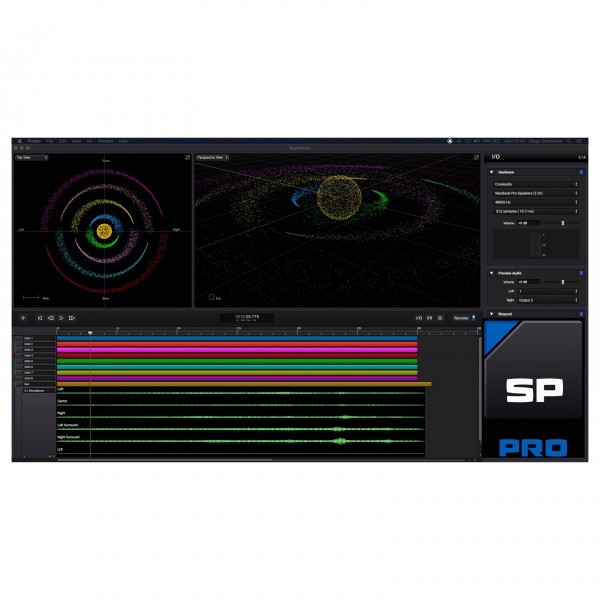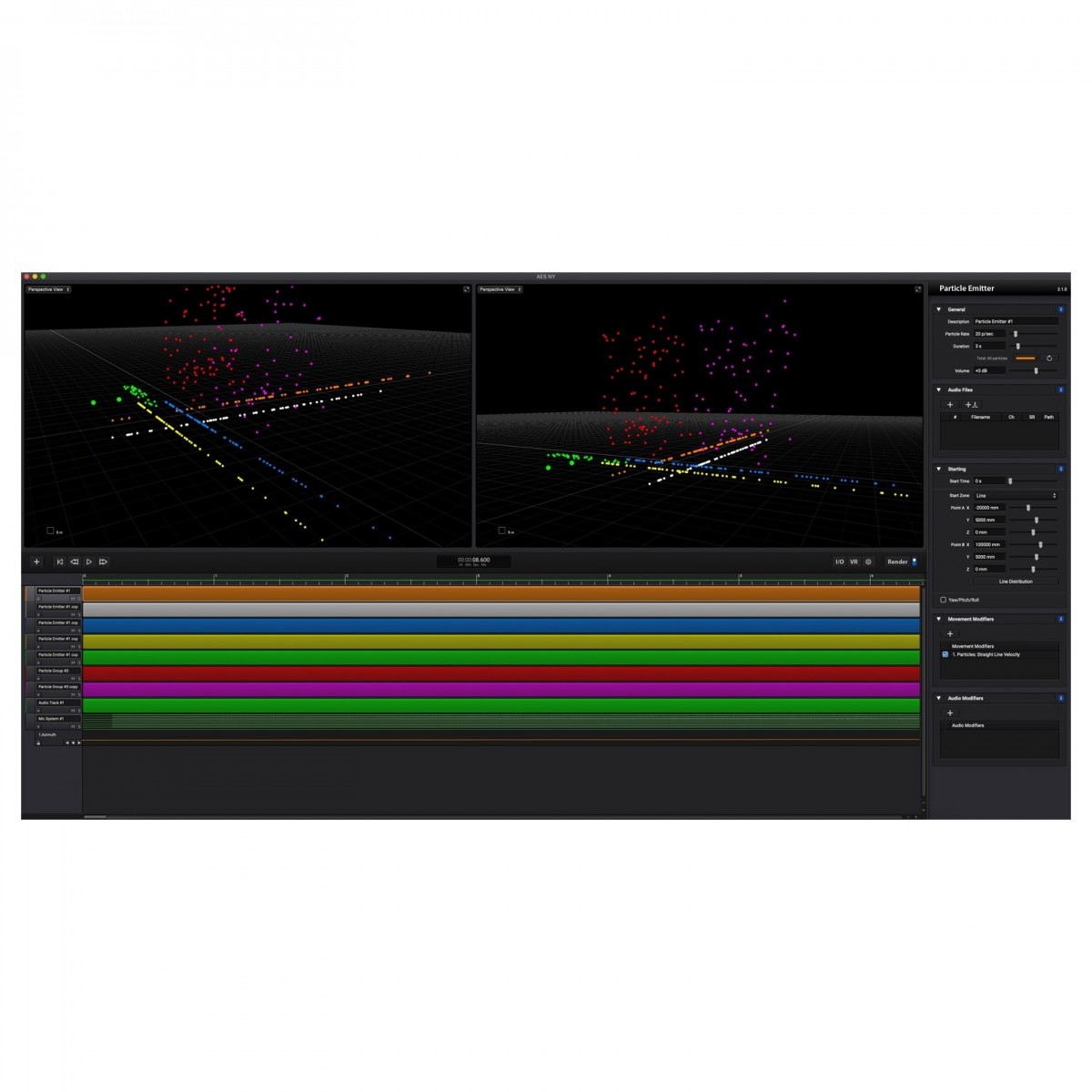Full Description
View Full Description
Ultimate 3D audio software
Based on the principle of particles, any audio file can be used to produce trigger points that create a particle of sound. Using only one audio file, Sound Particles 2's particle system will each produce the same file with variations, whereas importing more than one file will result in each particle randomly reproducing one of the available audio files. With up to one million particles available, Sound Particles 2 presents an exciting palette of available sound design for contemporary film or TV scoring.
Each particle can be used in a number of different ways including groups or emitters. Groups create all particles simultaneously, whereas emitters produce particles at a constant rate. For added variation, audio modifiers can be placed to each particle, creating a much more diverse range of sounds and movement between each particle. These audio modifiers can be anything from basic functions such as EQ or simple delays to highly complex processes such as randomised filters, randomised pitch-shifters or even granular modifiers.
Integrate with animation sources
Now with Keyframe automation and animation support, Sound Particles 2 ascends to the top of all available 3D audio software. Take control over the spatial movement of your sounds in space, controlling every detail of the automation for experimental sound design. Do you want your sound to start within a tight sphere and then expand out 10 meters after 30 seconds? No problem. Sound Particles will take care of the animation and movement for you. Using automation, you can control parameters linked to movement modifiers that are included to add randomised movement in the particles. For example, you can automate hundreds of particles with randomised pitch-shifting moving around a spatial field. It's never been this easy to create sound design in a 3D space.
Virtual Microphone system delivers immersive customisation
Acting much like a virtual sound-camera that moves around your source, Sound Particles 2's Virtual Microphone system is the ultimate immersion tool. Using the Virtual Microphones, you can capture your particles from a different perspective, ensuring a better cohesion between your audio and on-screen visual cue. You can use several microphones simultaneously and choose from a wide range of formats, so you're ready for any situation. Omni, cardioid, hyper-cardioid, bi-directional, stereo (XY, MS, AB, Blumlein, Decca Tree, ORTF), Ambisonics, Multi-channel and even immersive Dolby Atmos is supported. While a wide range of different setups is provided to you, Sound Particles 2 allows you to create a customised speaker layout to be used in the Virtual Microphone System.
Comprehensive video compatibility
Crafting sounds to video is the best way to maximise the realism and believability of your film or TV audio. Sound Particles 2 offers the ability to load a video clip or image and mix to the on-screen cue. By using the spherical view, you can see the particles laid on top of the image, allowing you to place sounds within the spatial field more accurately. Additionally, for those that work with virtual reality, Sound Particles 2 allows you to import your 360-degree videos to mix sound. Using Ambisonics Virtual Microphones and the included VR Client application, you can mix your tracks with head-tracking capabilities to visualise how your sound moves around your video source.
Stunning audio quality
Built on a foundation of 64-bit floating-point precision, every particle in Sound Particles 2 is internally processed for maximised audio quality. The advantage of the 64-bit internal processing is due to the volume of sounds that can be mixed inside of Sound Particles 2. Using up to one million particles, you need a large dynamic range to cover everything from the immediate sounds of explosions to the distant sounds of whispers. The dynamic range within the mixing stage is compensated by a normalization that is applied to the output stage to ensure a more linear audio level for listening purposes. Of course, Sound Particles supports sample rates from 44.1 to 192kHz to ensure no matter what system you are using, you can integrate it into your workflow with ease.
Reviews
"Particles has made an amazing impact on our work, far beyond anything we could accomplish with knobs, buttons, and other software." - Cameron Frankley - Supervising Sound Editor (Geostorm)
"I can honestly say that I’ve never used software like Sound Particles before. It is really quite extraordinary - I’m fascinated by it." - Jason W. Jennings - Supervising Sound Editor (Teenage Mutant Ninja Turtles: Out of the Shadows)
"Sound Particles produces audio content in a fresh and innovative way. I’ve only scratched the surface of what is possible, and I’m learning to think with a whole new approach. It also has arguably the best Doppler effect I’ve ever used in software!" - David Farmer - Sound Designer (Lord of the Rings, The Hobbit)
"We’re able to do all sorts of really challenging soundscapes using particles. It’s a fascinating tool that I’ve used a lot on the show to build elements." - Benjamin Cook - Supervising Sound Editor (Black Sails - Emmy for Outstanding Sound Editing)
Features
- Newly developed engine, optimised to respond to real-time changes to retain immaculate audio quality when parameters are adjusted
- Mass produce sound effects with Batch Processing to output hundreds of renders simultaneously
- Over 100 professionally crafted presets included with the ability to save an infinite number of track settings
- Save every aspect of your session as a User Template to recall in any new session, including tracks and microphone settings
- Immaculate integration with a wide variety of industry essentials such as CGI
- Import 3D information and link sound effects to these objects to hear how the final product comes together
- Real-time rendering
- Automatic decoding of any format allows you to monitor in Binaural Audio
- Includes VR Client App to monitor your 360 videos and Ambisonics audio directly to your Android device
- Ambisonics Virtual Microphones and VR Client application can be used to monitor your audio with head-tracking capabilities when watching a 360 video
- Use up to a million particles of sound sources playing simultaneously for a deep and expansive sound design application
- Audio Modifiers allow you to make subtle variations to your particles, ensuring each sound carries its own unique tone and character
- Particle Groups allow for simultaneous creation of sounds whereas Particle Emitters create sounds at a constant rate
- Wide range of audio modifiers including simple changes such as EQ or basic delays to complex processors like filters, randomised sub-bands, random pitch-shifting or granular modifiers
- Keyframe animation and Movement Modifiers let you add movement to your particles
- Place your sound in a spatial perspective with Virtual Microphones acting like a sound camera
- Create new virtual microphone positioning for customised custom speaker layouts
- Render in HOA Ambisonics up to compatible formats ACN/FuMa/SID, N3D/SN3D/maxN)
- Supports modern Dolby Atmos formats up to Atmos 9.1 (bed), Auro 11.1/13.1, NHK 22.2
- Switch between metric and imperial measurements to get a better understanding of spatial measurements
- Full 2D and 3D views available
- Spatial tracking and propagation measurements lets you simulate the doppler effect with sound moving through a space
- Randomized generators can create new particles from the same source for a slightly different sound
- Premium Support system to get feedback and industry help with your projects
- Includes Doppler + Air plugins for an even larger range of possible sound design
Specifications
System requirements
- Operating system:
- Mac: OSX 10.9 or higher
- Windows: Windows 7/8/10
- CPU: 2-core or higher
- RAM: 4 GB or higher
- Disk Space: 620 MB
General