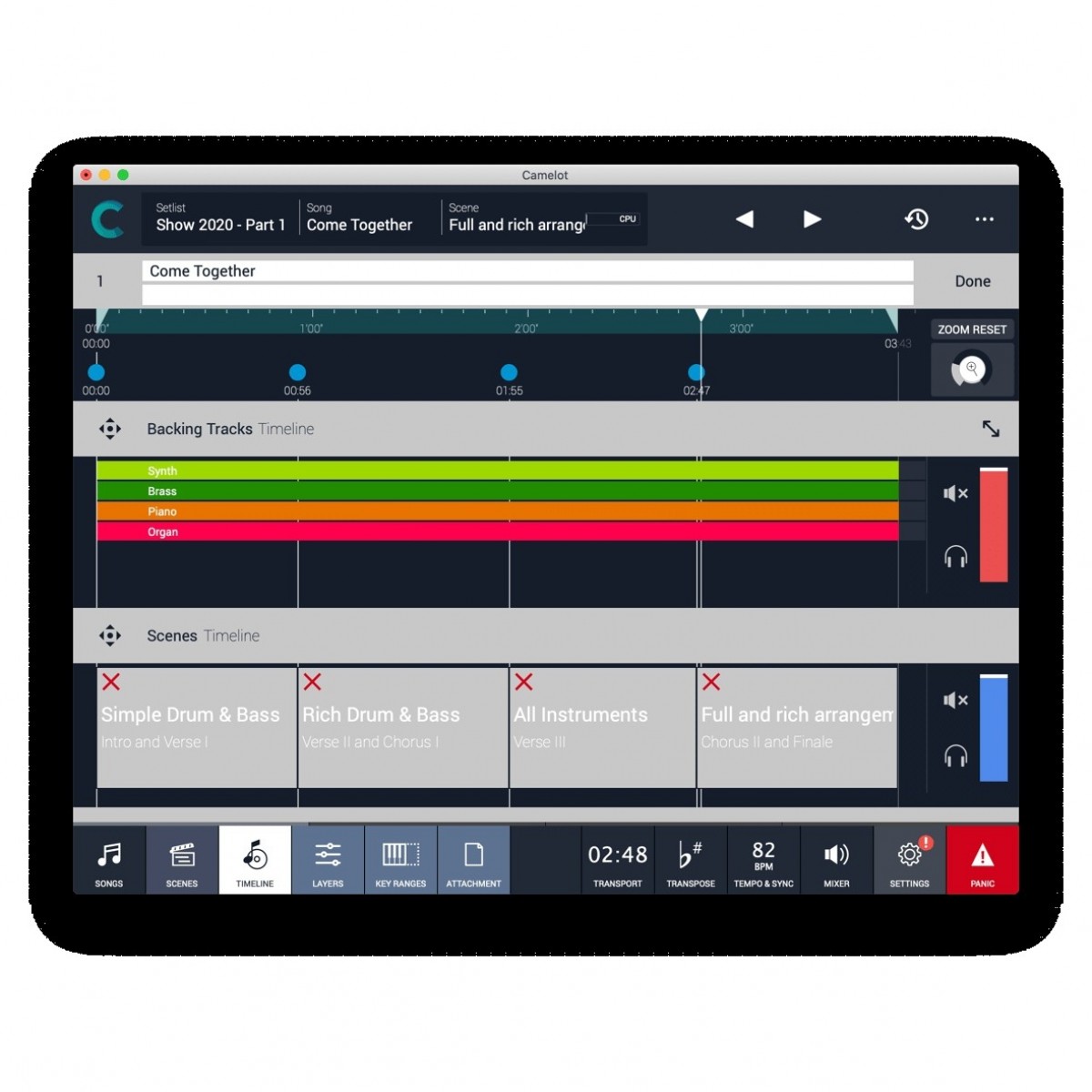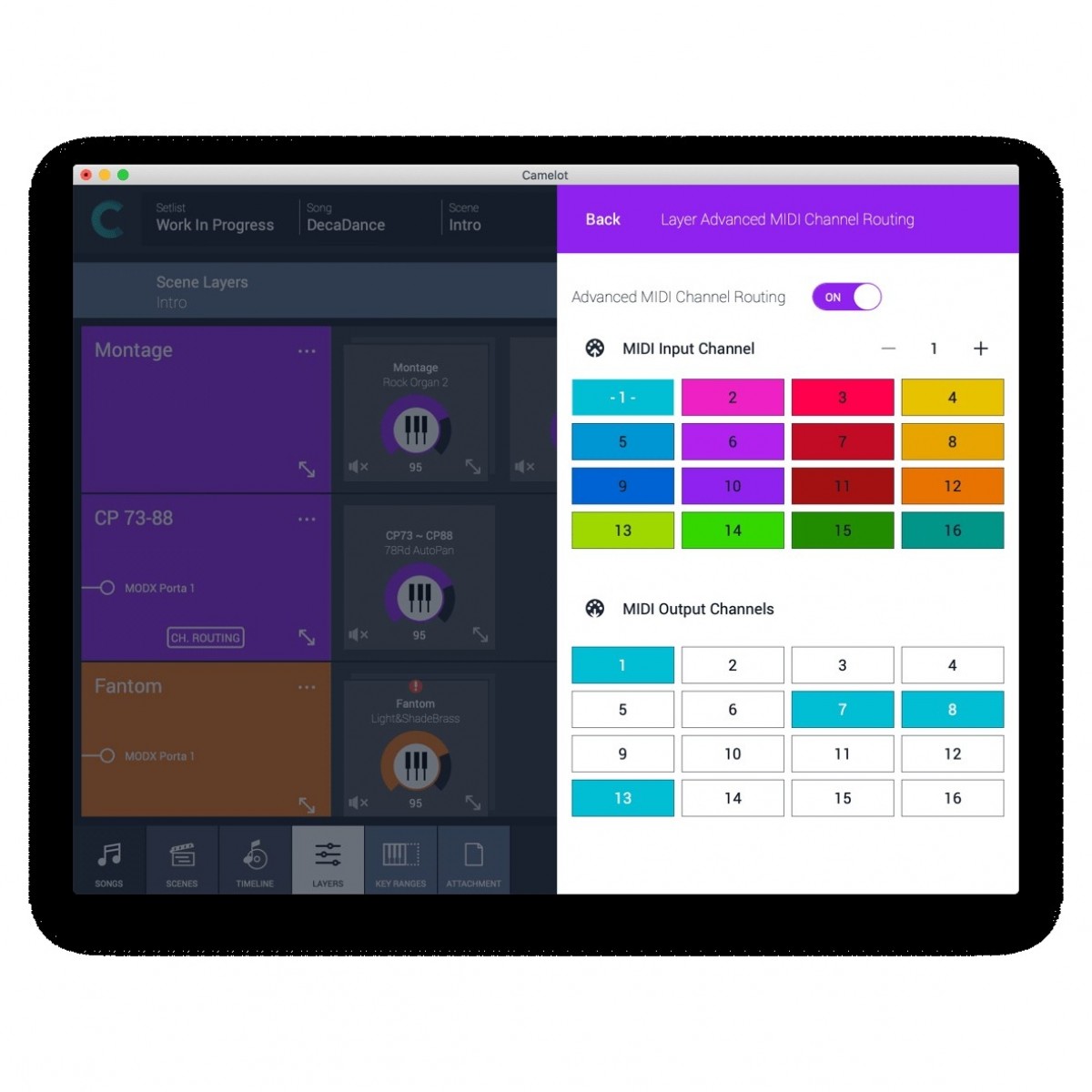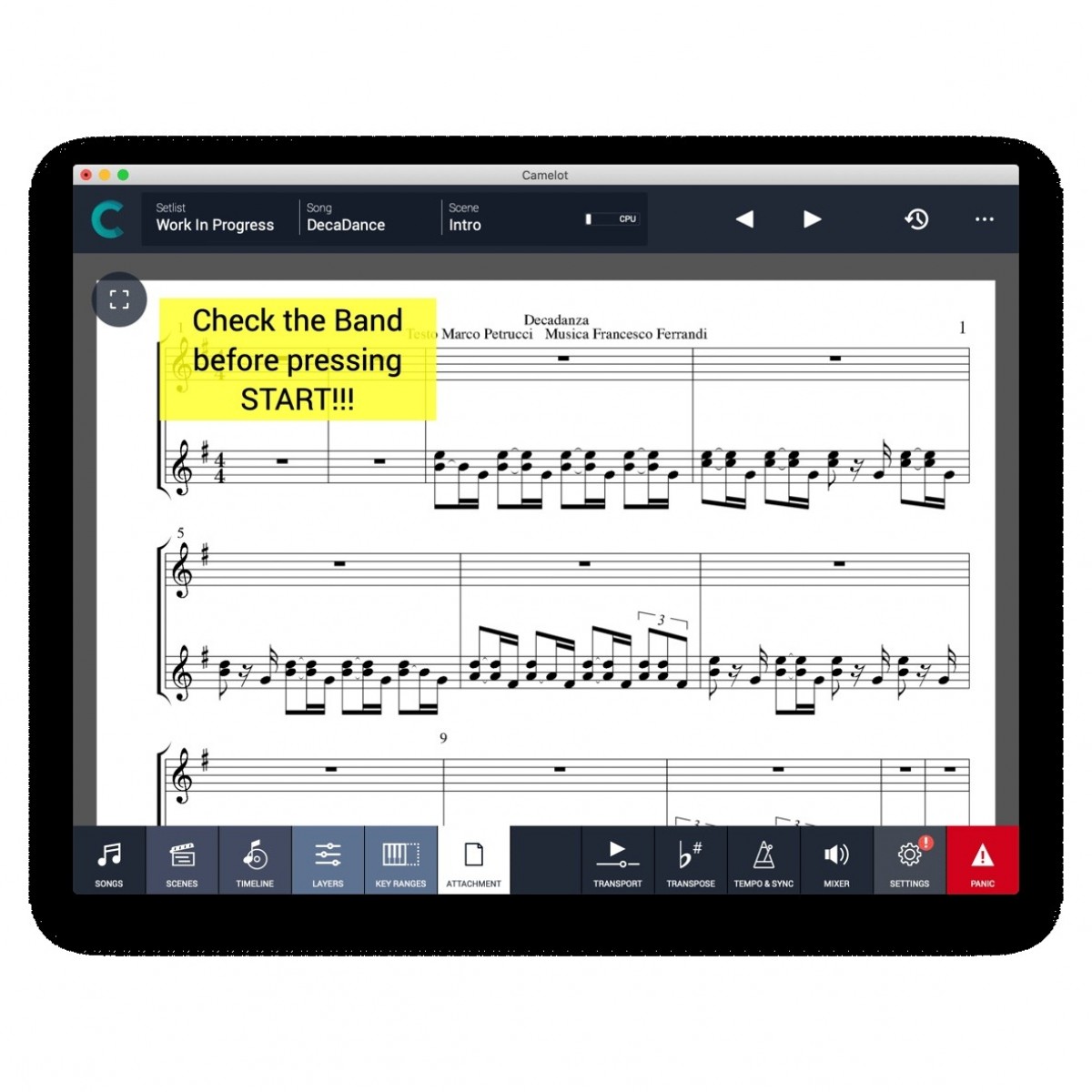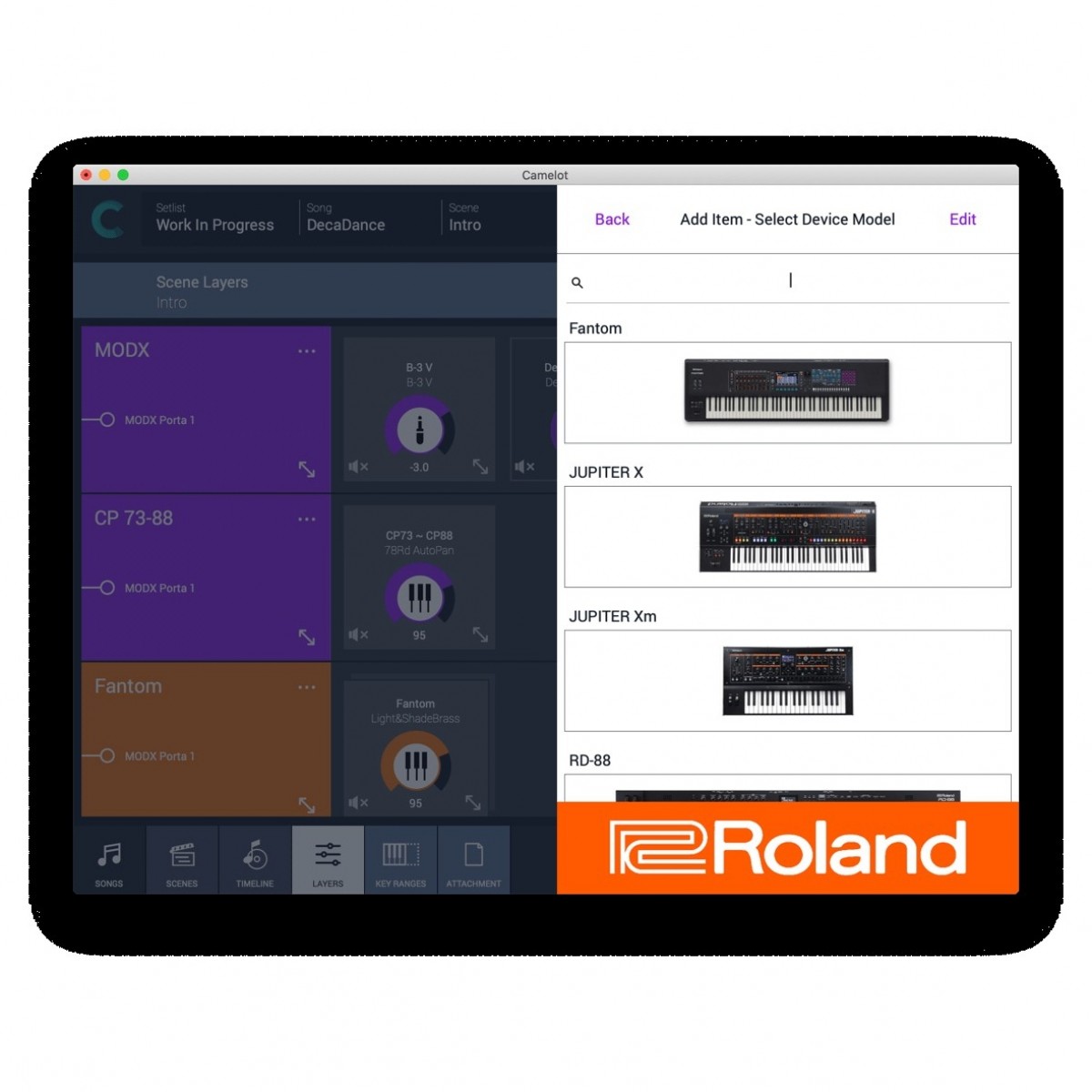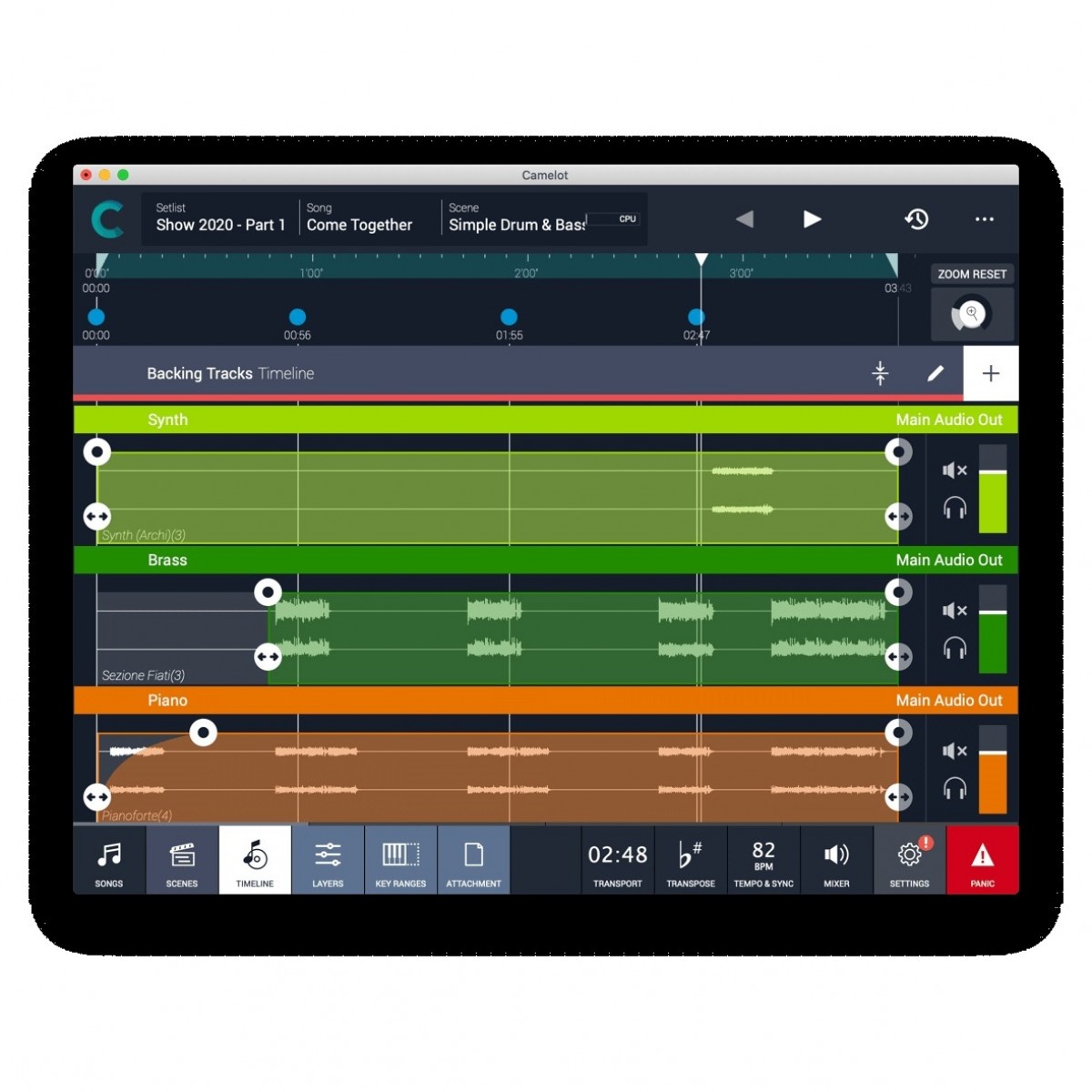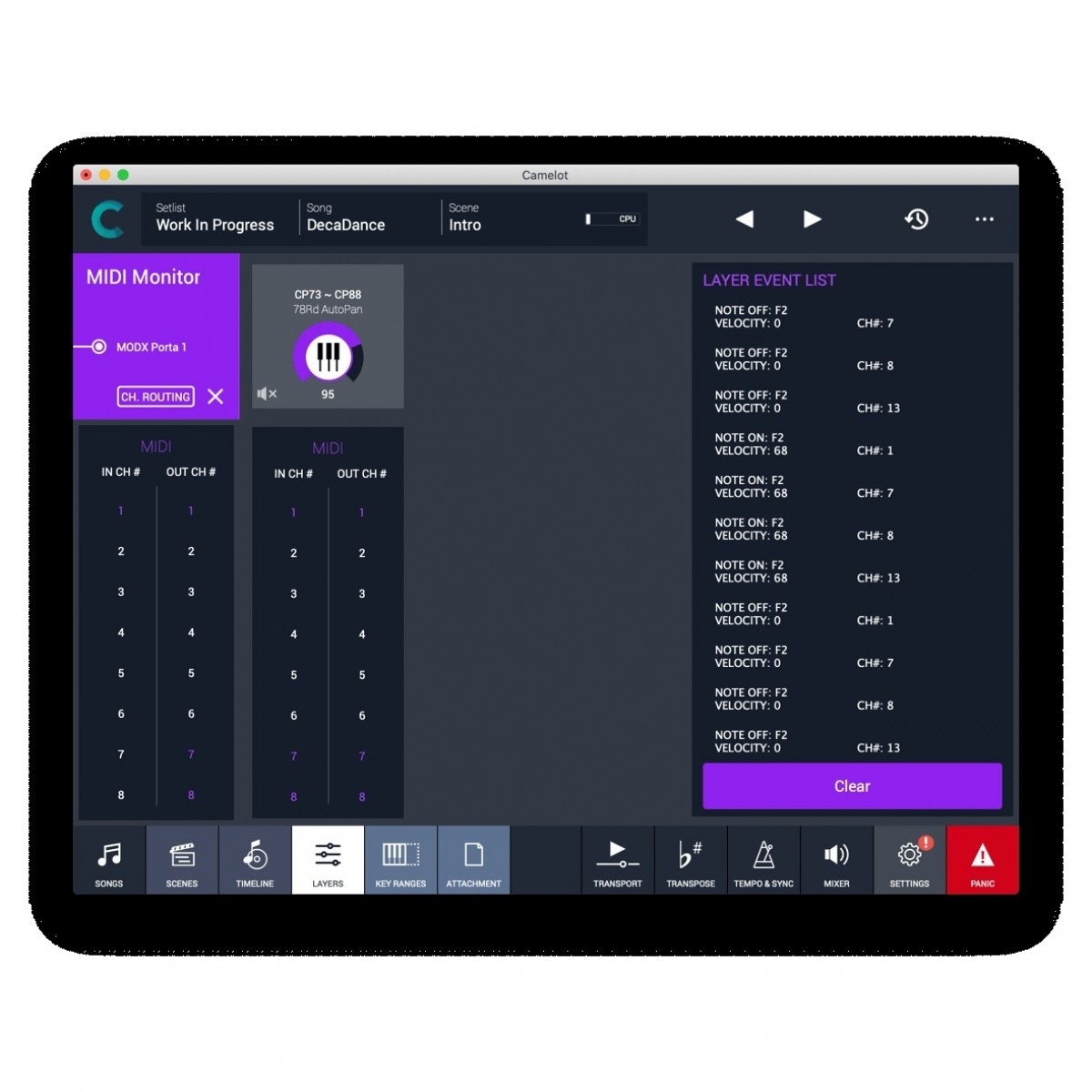Key Features
- The ultimate live gigging program
- Simplify complex rigs with comprehensive control and intuitive and customised workflow
- Connect multiple hardware and software devices in one system seamlessly
- Create customised setlists with automated changes - like your own personal stage tech!
- Includes advanced MIDI patch bay, multi-track mixer, software effects host and more
Audio Modeling Camelot Pro Overview

Audio Modeling Camelot Pro is a live performance program for connecting complex hardware and software rigs seamlessly. Designed for live performing musicians that make use of several hardware keyboards, plug-ins and controllers throughout a set. Complicated arrangements like this can often mean that parts of your signal chain don't communicate with each other, creating a non-optimised workflow. Camelot Pro is a one-stop solution for creating full control over your hardware and software interlinked setup. Comprised of a setlist manager, digital mixer, music score reader and software host, Camelot lets you plug in and deliver the best show possible without stress.
Delivered in a beautiful and intuitive package, Camelot Pro lets you customise your setlist with automated switches and changes to keep your show moving without ever needing to take your hands off your instrument. Whether you're a singer, drummer, guitarist, keyboardist or virtually any other band member, Camelot lets you link complicated instrument routing for a flexible and fluid performance to give your audience the best live experience possible.
Product Ref: 221991
Full Description
View Full DescriptionArrange songs, scenes and setlists all in one place
The key to any show is your setlist. Giving the crowd the right rollercoaster ride of ups and downs whilst maintaining the flow, emotion and vibe is a fine balance to walk. Camelot allows you to organise your performances by setlists. Each song within your setlist features Scenes that are mapped to the Timeline. Scenes recall and organise all aspects of your performance, from hardware presets, MIDI connections, virtual instruments and effects presets, routing, music score attachments and more. What's more, whenever a scene is switched, the Smart Scene Transition technology allows for smooth audio and MIDI switches with no audible dropouts when parameters are changed. Scenes are comprised of Layers and Items, the building blocks of your performance. Layers and Items create the MIDI connections and communications as well as any other audio tone generators you have in your system.
Putting all of your songs in one place, Camelot Pro is the easiest way to create customised setlists for your performances. Innovative organisation features such as the Ghost copies allow you to create a new copy of the same song in a different setlist and apply global changes to all copies. For speeding up workflow, custom Templates allow you to very quickly make a setlist for a performance, these setlists can of course be imported and exported to different sessions and can include all audio files and attachments.
Multi-track audio mixing and editing
At the heart of Camelot Pro is the newly introduced Timeline feature. This window offers the chance to deep-dive into your setlist and create automated changes throughout to keep your show running smoothly. Attach backing tracks, stop/start markers and even create scene changes via automation. Structured similarly to your arranger window within a DAW, the Timeline window separates multiple audio tracks, creating individual outputs and automation lanes for specific functions throughout your setlist. Whether you're the drummer, keyboardist or guitar player, you'll be able to create hands-free switching to adjust parameters on the fly, without ever needing to take your hands off your instrument.
Think of the Timeline as your own personal stage tech. Reliable, always on time and with as many parameter switches as you need, the Timeline lets you focus on your performance without ever getting distracted on your rig. Automating your live show will give your audience a fluid performance, as close to your studio recordings as possible, letting them walk away from your show completely blown away. Split into three parts, the Scene, Backing Tracks and Markers timeline, you are given complete control over every aspect of your setlist. The Scene Timeline lets you sequence different scenes that can even recall hardware and software presets, MIDI routings and much more with the press of one button - or none at all if you want!
Customising your Timeline is easy, with colours, icons and rearrangement capabilities that let you create a tailored view that suits your workflow. What's more, all your imported backing tracks within your Timeline can be mixed, with their outputs individually configurable to create a harmonious sound that's consistent night and night between different PA systems and different venus.
Integrate your hardware and software seamlessly
The crux of the program, the hardware and software connectivity is beyond anything ever seen before. Any MIDI-enabled device is capable of integrating with your entire system. Not just limited to basic CC messages, Camelot Pro delivers a plug-and-play experience and has deep communication with your system. You can even recall hardware presets via MIDI! Going far beyond what's traditionally possible with plugging in a basic MIDI cable, Camelot's MIDI patch bay and router let you adjust hardware preset parameters via CC faders. MPE devices are not forgotten with Camelot Pro. Build up multi-part instruments for expressive and accurate tracking and performances. Each instrument configuration can be saved as a unique Smart Map, allowing you to have multiple different Smart Maps for the same instrument to have unique preset changes and more.
Supplement your performance with software effects and instruments
Give your audience what they want. Expand your tonal palette by introducing software effects and instruments to your performance. Camelot Pro allows you to host software on each scene, with AU and VST formats available on Windows and Mac systems. Not limited to desktop or laptop devices, iOS devices that can run AUV3 formats can also run software in your scenes. Ideal for musicians with a large repertoire of plug-ins that are essential to your sound design that can't be replicated in the analog domain, you can authentically create the sounds your audience has heard on your records now live on stage.
Follow along with sheet and scores
Don't worry about introducing new songs into your setlist that hasn't been rehearsed as thoroughly as others. Camelot Pro lets you attach a PNG, PDF or JPG file to read your chords, music scores or even lyrics during your performance. With multiple viewing options that scroll along with your Scene Timeline, you don't even need to take your hands off your instrument to change the page! For even more visual cues, Camelot Pro lets you include virtual sticky notes to your score, extremely handy for reminders and cues for certain sections or parts.
Features
- Address complex live performance setups and connect virtual and hardware equipment seamlessly
- Route MIDI instruments, software instruments, music scores and audio backing tracks together
- One-stop solution for live performances with comprehensive control over your backing tracks, setlist and much more
- Setlist, song and scene manager
- Drag and drop management system allows you to easily create setlists and timelines on the fly
- Alter and modify songs in several setlists simultaneously
- Import setlists and songs from different projects, each with all media saved for convenient sharing
- Create custom templates to optimise setlist workflow
- Take a snapshot of your setlist organisation to recall in future sessions
- Create automation, stop-start markers, scene automation, attach audio backing tracks, create hands-free adjustments in software and hardware instruments and more via the newly introduced Timeline
- Freely assign tracks to Main Audio Outputs or individual outputs for flexible routing
- Three Timeline sections include Backing Tracks, Markers and Scene Timelines
- Each section of Camelot has a dedicated window for easy organisation and moving between menus
- Handy Timeline Transport panel keeps a running commentary on your screen no matter which window you are in, giving you quick access to play/pause functions
- Customise Timeline with colours, annotations and more to create customise workflow
- Import audio files to run in your Timeline for seamless Backing Track creation
- Dedicated mixer window for Backing Track audio files to control level, mute and solo per-channel
- Automate your shows with auto-play setlists and improve audience experience, reducing stress in high-pressure situations
- Hands-free operation allows you to switch sounds, play/stop sequences and turn music score pages without taking your hands off your instrument
- Deep MIDI integration communicates intelligently with your hardware, allowing you to recall hardware presets on the fly
- MIDI CC messages allow you to create new presets on your instruments without physically changing presets
- MPE configuration lets you create multi-layered performances
- Create different Smart Maps for the same instrument, allowing you to have different preset lists and CC controls for different applications
- Expand your sonic palette and integrate your Software Instruments into your live performance
- Host plug-in effects to mix and manipulate your sound for the best live-sound possible
- Capable of loading VST and AU formats on Windows and macOS as well as AUV3 on iOS
- Any software instrument or FX plug-in can have additional inputs for sidechain purposes
- Attach music scores as PDF, PNG or JPG to any song or scene with annotations allowing you to leave notes on your scores
- Advanced MIDI channel routing lets you play several instruments on the fly without needing to unplug cables
- MIDI transmission time creates standardised time between different hardware instrument messages
- Remap and scale velocity curves per MIDI layer to create the perfect curve for different devices' key weight
- Note to chord function triggers chords with the press of only one button.
- Smooth audio and MIDI transitions between scenes
Specifications
- Operating system:
- Mac: MacOS 10.10 or greater – 64bit only (laptop and desktop)
- Windows: Windows 10 or greater – 64 bit only (laptop and desktop)
- iOS: iOS 11 or greater
- Supported plug-in format:
- Mac: Audio Units, VST, VST3 – 64 bit only
- Windows: VST, VST3 – 64 bit only
- iOS: AUv3 (InterAppAudio – IAA and AudioBus are not supported)
- CPU:
- Mac: Intel Core i5 – 2.2 GHz
- Winows: Intel Core i5 – 2.0 GHz
- RAM: 8GB
- MIDI: Supports any MIDI device
- Product code: CAMPRO
| Reviews of our service
View all