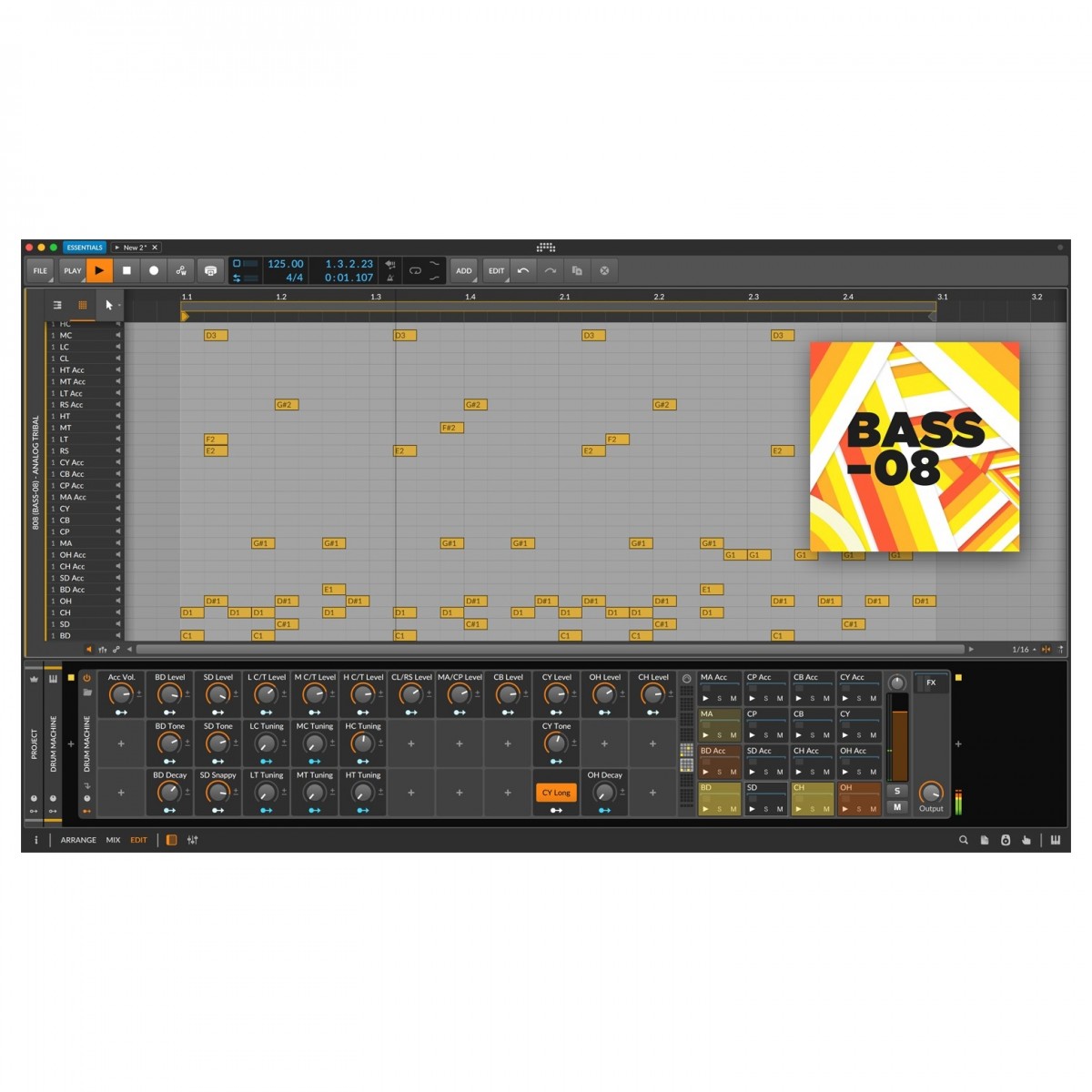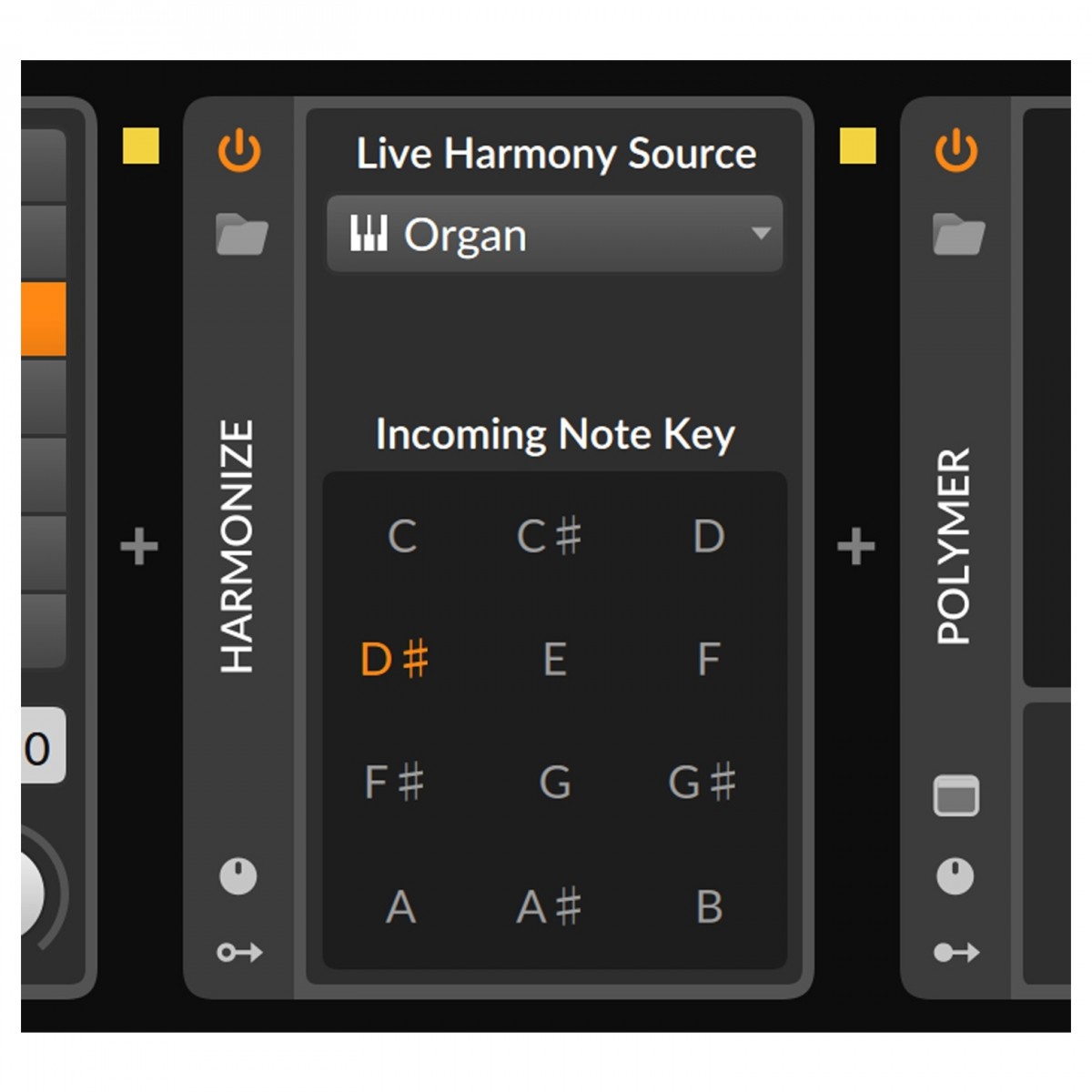Full Description
View Full Description
Discover the power of Bitwig Studio
The complete music production suite just got better with Bitwig Studio. Introducing five different MSEGs, new capabilities for the Clip Launcher function, a full browser overhaul and modulation upgrades, Bitwig Studio just became smarter, more intuitive, more flexible and most importantly, more inspiring! These new devices and features offer the ability to draw your own envelopes and LFOs as well as innovative possibilities for live performance.
A landmark release, Bitwig Studio is the 20th major release and boasts an even greater number of onboard sonic explorations. With over 112 native instruments, note FX, devices and semi-modular Polymer synth with over 270 possible combinations, you are never far away from finding a unique and creative sound for your projects. Integral to the Bitwig workflow, the introduction of the new MSEG family, Keytrack+, Wavetable LFO and 42 modulators offer unrivalled control over your productions, controlling everything from mixers and VST plug-ins to CLAP engines.
In Bitwig Studio you can expect to find sounds easier with a more streamlined and user-friendly browser function. Searching for plug-ins, presets and wavetables can all be done in one central location with the ability to load shortcuts for searches you keep coming back to. New performance gestures enhance the live performance possibilities, improving the functionality of the Clip Launcher to set actions to occur when a key or pad is released in addition to when it's launched. Further control is afforded with the ALT triggers.
Introducing the ability to use any control source (audio or CV signals) to affect any device or plug-in. No longer limited to devices, you can adjust the mixer and project controls now, too! Modulate an LFO across any device as well as the panning, send or other parameters simultaneously. Furthermore, MSEGs aren't the only 5.0 modulators with Pop-out Editor windows. The Steps and Keytrack+ modulators, as well as The Grid's data sequencers, also got resizable panes for cleaner editing and some helpful new functions. All of this comes together to make for the most exciting and engaging DAW for music production to date.
What is the Bitwig Upgrade Plan?
Any purchase of Bitwig Studio includes access to an up-to-date version of Bitwig Studio, PLUS a 12-month Upgrade plan. An active upgrade plan entitles the buyer to new Bitwig program updates, and new devices, for 12 months after registration. After this 12 month upgrade plan elapses, the buyer retains access to the program.
To access updates after 12 months, you would need to purchase a new Bitwig 12-month upgrade plan, which can be found here Bitwig Studio 12-Month Upgrade Plan. This will update your Bitwig license to the current version, AND provide future Bitwig program updates, and new devices, for an additional 12 months. Additionally, an active upgrade plan provides access to Bitwig Circle, a service which provides free training, sounds and software to Bitwig users.
Note that if you buy and register a new upgrade plan while you already have one active, the additional 12 months will be added on to the time you already have available. You do not lose any paid-for coverage by doing this, and it ensures continuous access to new updates and devices.
Discover a new way to process your sound with Spectral Suite
Introducing the Spectral Suite, the first add-on for Bitwig Studio that takes your audio processing to new heights. With four unique modules—Transient Split, Loudness Split, Harmonic Split, and Frequency Split—this suite provides unprecedented control over your sound, opening up endless possibilities for mixing and sound design.
The Transient Split module separates the percussive transient from the tonal body and sustain of your sound. Perfect for drums and bass instruments, you can apply independent processing to the initial attack and sustain, enabling creative techniques like compression, distortion, and pitch shifting for precise tonal shaping.
With the Loudness Split module, your audio is split into three bands based on amplitude—Loud, Mid, and Quiet. This is ideal for instruments with a wide dynamic range. Enhance the volume of subtle parts without artifacts or apply effects selectively to accentuated notes, allowing for controlled and balanced mixing.
The Harmonic Split module analyzes your audio and provides three channels—odd, even, and non-harmonic—giving you unmatched control over sound design. Isolate fundamental frequencies, add spatial effects, or distort harmonics to create unique and evolving textures with adjustable panning and volume.
For versatile frequency manipulation, the Frequency Split module divides your audio into four bands. Think of it as a powerful multi-band compressor or EQ on steroids. Apply individual processing to each band, from adding punch to the low end with compression to applying expressive effects like chorus and delay to different frequency ranges, resulting in dynamic and captivating soundscapes.
Spectral Suite isn't just for experimental sound design; it's also designed for clean and controlled mixing. Each module includes threshold settings, ensuring processing is applied only when needed, allowing for precise control and avoiding overwhelming mixes.
To top it off, Spectral Suite seamlessly integrates into Bitwig's modular environment, offering automation and animation possibilities for evolving and dynamic sound. With 72 presets and 76 clips included in Outer Spectra, you'll have a vast array of sonic inspiration to explore across different musical styles and mix scenarios.
Comping – get the best take from multiple recordings
Bitwig Studio introduces advanced comping capabilities, allowing you to take the best parts of multiple takes to create one flawless master take. When recording your performances, each take its given its own colour, ensuring you won’t get lost searching through different takes. Comping works in both the Launcher and Arranger, allowing you to focus on your arrangement. There is also a unique new feature in the form of ‘Fold To Takes’. For example, if you are looking for an eight-bar comp, the entire clip will be spooled into takes lanes so you can begin comping. This is perfect for experimenting and creating interesting new results.
Operators – music with a mind of its own
Modulation and customisation has been a big part of Bitwig Studio’s ethos, with the inclusion of powerful Modulators in previous versions. The introduction of ‘Operators’ brings your loops to live by creating new possibilities and timelines by programming or performance control. The Operators are comprised of four modes which can be used simultaneously or on their own. Leave your sequences to ‘Chance’ or create your own custom event timelines for in-depth control.
In-depth control with Expression Spread
The newly updated engine provides expression like never before. Keeping with the theme of randomness, Bitwig introduces the ability to randomise note velocities, individual chord panning and advanced pitch modulation. Perfect for creating new ideas and live performances, the powerful editor will visualise any values when the clip starts, updating when the loop cycle begins. Whether you want total control or want to leave it to chance, Bitwig Studio gives you everything you need to achieve the unachievable.
Anti-Loops – the brand-new sound package
When is a loop not a loop? When it’s an Anti-Loop! With over 100 clips create by expert sound designers, the Anti-Loops sound pack gives you everything you need to experiment with the new Operators and expression controls. These new sequenced sounds can be broken, manipulated, mangled and chopped to create new and exciting ideas. If you need inspiration, Anti-Loops is the perfect place to start.
An intuitive user interface
Thanks to Bitwig Studio’s drag and drop feature, maneuvering between projects is made simple. Multiple projects can be kept open simultaneously, allowing you to incorporate tracks from one project into another quickly.
Fades and crossfades can be seen and edited in detail in the arranger timeline. This removes the need to search through drop-down menus to apply a fade. The slopes and curves can be edited by both ear and eye by simply dragging the mouse over the intended edit. Crossfades are automatically created when overlapping audio clips, once again streamlining your workflow.
The pop-up browser makes it easy to navigate through devices, presets and samples. Search functions make auditioning and selecting components easy, ensuring no time is wasted searching endless folders.
Get creative with The Grid
The Grid is a modular environment that zooms out on your modular design, allowing you to see and manipulate every little detail. Featuring both FX Grid and Poly Grid Instruments, The Grid allows you to sculpt and shape your own audio effects or modular synth instruments with almost limitless flexibility. Signal flow is indicated simply, ensuring you have full scope to edit, swap and move components to your heart's content. The result of this can be some truly unique sounds.
Simply drag a Grid device into any open project to begin patching over 175 different modules to quickly and easily unlock your creativity. Any of the Bitwig Studio Modulators can be used to control any parameter in The Grid giving you a huge array of dynamic signal manipulation. To create truly unique and awe-inspiring sounds, any device can be patched via stereo to another with common premade connections or interchangeable connections to get you started quickly and easily. A powerful yet potentially daunting program, The Grid has an interactive help screen that describes every parameter and in detail to make sure you never overwhelmed.
Advanced MIDI support
Bitwig Studio has included MPE (Multidimensional Polyphonic Expression) to cope with ever-advancing MIDI devices. This makes it one of only a few DAW’s capable of picking up every nuance of your performance, including features like micro pitch and sophisticated layer editing. Regular features for editing MIDI, like Velocity, Gain, Pan, Timbre, and Pressure, can also be easily manipulated in Bitwig Studio.
Hands on control
For those looking to delve deeper into the roots of VST’s, Bitwig Studio lets you freely edit scripts directly from the makers. This provides the ultimate control to change parameters and create a controller tailored to your workflow. Touch screen integration also puts every parameter of Bitwig Studio at your fingertips. Complete multi-touch functionality for all of the DAW’s key features significantly speeds up your workflow.
Integrate with your current setup
Ablteon LINK has improved the workflow of producers since its introduction allowed cross-DAW integration. This allows projects to be shared between musicians and allows creativity to be at the forefront. Bitwig Studio is a very prominent part of the Ableton LINK network, allowing it to seamlessly become part of your production or performance setup.
The hardware integration offered by Bitwig Studio is a big reason why it's so popular. With Bitwig Studio you get a whole array of devices dedicated to controlling your external hardware, either via MIDI and CC or CV, Gate and Clock, sent directly to your audio outputs.
Optimised Bitwig devices
Bitwig have designed a range of devices in-house, optimised to flourish in Bitwig Studio. These include virtual instruments, audio effects and other useful tools to create and process sound. These have been designed to utilise the full capabilities of Bitwig Studio. They will cover everything you need, from your everyday EQ’s to the more extreme effects.
Integrate VSTs you’re comfortable with
Avoid the nuisanceof crashing projects when loading up plugins. The 'sandboxing' feature in Bitwig Studio ensures plugin crashes won’t derail the whole project. This becomes extremely important when using your DAW in live performances. Your current VST plug-ins will also work without the need for third-party bridging, meaning you can dive straight into your production process with products you know.
Orchestral Strings available via Bitwig Circle
With every purchase you gain full access to Bitwig Circle which is constantly updated with new sounds to enhance your Bitwig experience. One such sound pack is Orchestral Strings, which enables you to add world-class symphony sounds to your Bitwig projects. Recorded at the world-famous Teldex studio in Berlin, Orchestral Strings provides a whole host of top-of-the-line string samples and you'll find various articulations and notes of plucks, sustained bows and accents, organised into categories like Pizzicato and Tremolo in the Bitwig Sampler.
It's ready to use and is a free update for all active plan users, providing a taste of what life with Bitwig is like and showing off the benefits that Bitwig Circle can offer you. If you own a full Bitwig Studio license with an active Upgrade Plan, the Orchestral Strings sound package is now available for free via Dashboard > Packages > Partner Collection. You'll need Bitwig Studio version 4.1.2 or later.
Features
- 53 world-class audio effects, 24 note effects, 43 modulators, 13 instruments and access to 10GB of sound content
- Grid-powered audio FX including Filter+ and Sweep add movement to your tracks instantly
- Filter+ pairs 14 waveshapers with any one of 10 filter options and Sweep blends through all filter configurations in one detailed movement
- Character filters introduce distinct formant shifting to your audio
- Layer up to 16 voices per note with new shaping options via the eight Stack Spreader modes
- Splice multiple takes for the best recording with comping
- Operators with four modes
- Expression Spread provides in-depth control and randomisation for panning, velocity, pitch and more
- Anti-Loops sound pacakage - over 100 clips created by Cristian Vogel, Pat Cupo, Polarity and many more expert sound designers
- New and improved export options – now includes support for lossless formats (WAV and FLAC) and a new addition – OPUS. Also included are familiar formats including MP3, OGG and more.
- Select top-level group tracks to exports stems with ease
- Multi-platform data import allows you to import data from FL Studio (FLP) and Ableton Live (ALS) file formats
- Smoother response for Grid and Polymer filters
- Now localised in Chinese, Japanese and German including interactive help
- A professional Digital Audio Workstation for Windows, macOS, and Linux
- Super-fast workflow for sound design, recording, live performance, and beyond
- A complete package with 80+ instruments and effects
- Enjoy over 10 GB (and counting) of world-class sound content from Bitwig and selected partners
- Out-of-the-box support for standard audio interfaces and controllers
- A unique and highly flexible modulation system for unbound creativity
- Excellent hardware integration
- The Grid, a modular sound design environment sporting 154 modules and lightning-fast workflows
- Ableton LINK version 3, supporting start/stop synchronization
Specifications
- Operating system:
- Mac: macOS 10.14 or later (including Monterey)
- Windows: Windows 7 - 11 (64-bit)
- Linux: Ubuntu 20.04 or later, or any modern distribution with Flatpak installed
- CPU:
- Mac: 64-bit Intel or Apple Silicon CPU
- Windows: Dual-core AMD or Intel CPU or faster with SSE4.1 support
- Linux: 64-bit dual-core or better x86 CPU with SSE4.1 support
- Display: Minimum 1280 x 768 pixel screen resolution
- RAM: Minimum 4GB RAM
- Disk space: Minimum 12GB free disk space (for full content installation)
- Activation: Internet connection to download bundled content (not included with installer)
- Version: 5.2
- Product code: BIT-350-003